
AAXA LED Pico Projector Can’t Charge Troubleshooting
- By Lily Jones
- . April 26, 2022
If your AAXA LED Pico Projector can’t hold a charge, you can check the following items for troubleshooting. Check whether the power port is damaged,
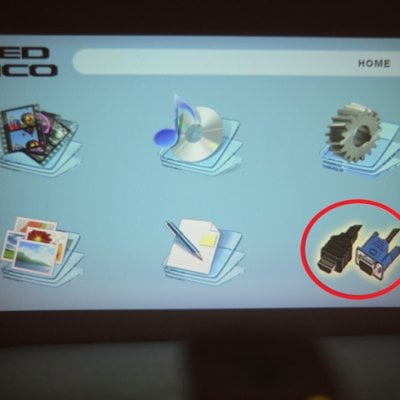
AAXA LED Pico Projector iPhone Connection Guide
- By Lily Jones
- . April 26, 2022
AAXA LED Pico projector supports connection via an HDMI adapter. You can follow the steps below to connect your iPhone to the projector. Get lightning

AAXA M7 Projector Power Bank Mode Instruction
- By Lily Jones
- . April 25, 2022
AAXA M7 Projector can be a power bank when your mobile device is powered off. You can use the function according to the instruction below.

AAXA M7 Projector Speaker Connection Guide
- By Gary Brown
- . April 25, 2022
AAXA M7 projector supports connection to a speaker, and you can connect the projector to a speaker according to the steps below. Step 1: Connect

How to Connect AAXA M7 Projector to iPhone?
- By Gary Brown
- . April 25, 2022
AAXA M7 projector can be connected to the iPhone to access more resources. Here are the detailed steps. 1. Get a lightning to HDMI (on
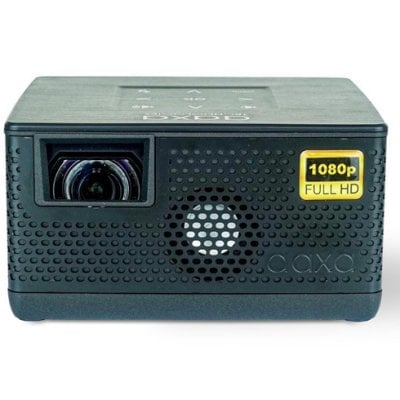
AAXA P400 Projector Photo Slideshow Method
- By Lily Jones
- . April 25, 2022
You can play photos as a slideshow on the AAXA P400 projector. Here is the method. 1. Choose either USB or TF Card for playback.

AAXA P400 Screen Mirroring Troubleshooting
- By Songnig
- . April 25, 2022
AAXA P400 projector supports screen mirroring. If you can’t mirror your phone successfully, you can check the following solutions for troubleshooting. Check whether the HDMI
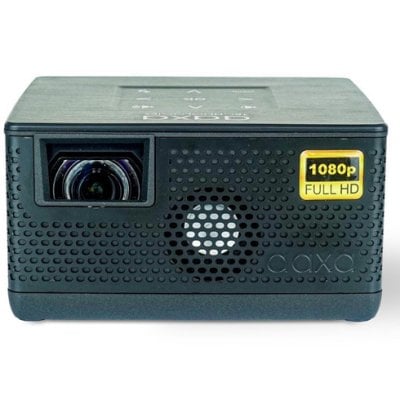
How to Connect AAXA P400 to Computer?
- By Lily Jones
- . April 25, 2022
AAXA P400 supports a connection to a computer. You can follow the steps below to connect the projector to a computer. 1. Get a standard
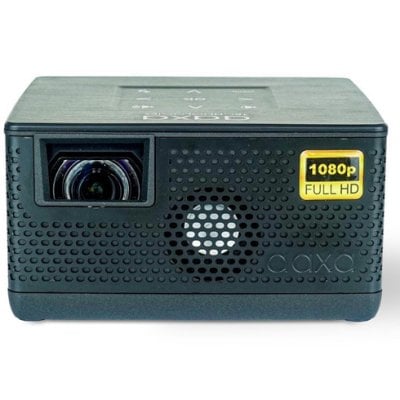
AAXA P400 Blurry Image Troubleshooting
- By Songnig
- . April 24, 2022
AAXA P400 is a new short-throw LED projector. If you find the image of the projector is blurry, you can check the following possible causes

AAXA P400 Factory Default Reset Guide
- By Lily Jones
- . April 24, 2022
If you want to restore the factory default setting on the AAXA P400 projector, you can use the Restore Factory Default function. Here is the
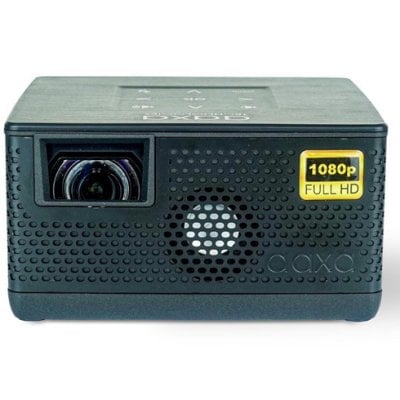
How to Connect AAXA P400 Projector to iPhone?
- By Lily Jones
- . April 24, 2022
AAXA P400 projector supports connection to your iPhone. You can get an Apple Lightning AV/HDMI Adapter to connect your iPhone and AAXA P400 projector. 1.

AAXA P400 Projector Can’t Turn On Troubleshooting
- By Songnig
- . April 24, 2022
AAXA P400 projector is a new projector from the AAXA brand. If you find the projector can’t turn on suddenly, you can check the following

AAXA P6X Projector Song Looping and Song Playlist Guide
- By Lily Jones
- . March 30, 2022
AAXA P6X supports looping a song and song playlist, you can follow the steps to loop a song. Loop a Song 1. Choose either USB

How to connect a Speaker to an AAXA BP1K Projector?
- By Lily Jones
- . March 25, 2022
AAXA BP1K supports Bluetooth 5.0, so you can connect a speaker to the projector wirelessly. Here are the detailed steps. Step 1: Toggle Power Switch

How to Use AAXA BP1K Projector as Power Bank?
- By Lily Jones
- . March 25, 2022
If your smartphone is powered off when going out, you can use the AAXA BP1K projector as a power bank. Here are the detailed steps.

How to Connect Microphone on AAXA BP1K Projector?
- By Gary Brown
- . March 23, 2022
AAXA BP1K features crisp sound with 12 Watt Hi-Lo Frequency Stereo Speakers. You can connect a microphone to the projector. Here are the detailed steps.

AAXA BP1K Picture Slideshow Play Guide
- By Lily Jones
- . March 23, 2022
If you want to show pictures in a meeting or presentation on AAXA BP1K projector, you can do as follows. You can choose either USB

How to View Microsoft Office File on AAXA BP1K?
- By Lily Jones
- . March 23, 2022
AAXA BP1K can’t directly decode Microsoft Office files due to licensing issues, but you can use the following two methods to view or open the

How to Use Browser On AAXA P8?
- By Gary Brown
- . March 22, 2022
AAXA P8 supports surfing the internet or searching for information via the browser. Here is a guide for you. Enter the Main Menu of AAXA

AAXA P8 Projector Picture Slideshow Method
- By Lily Jones
- . March 22, 2022
If you want to play your picture or photo as a slideshow on the AAXA P8 projector, you can do it as follows. Connect the
