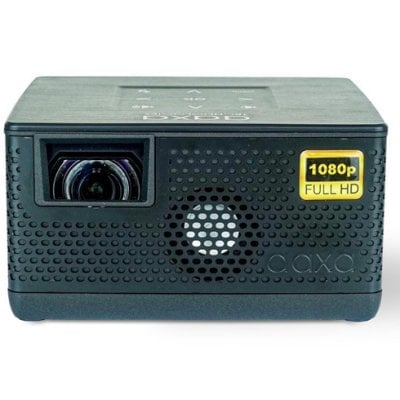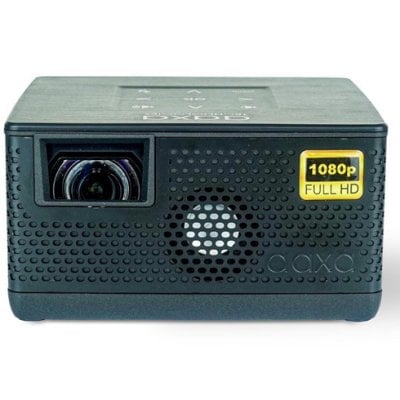If your AAXA LED Pico Projector can’t hold a charge, you can check the following items for troubleshooting.

- Check whether the power port is damaged, pushed in, or missing. If yes, contact AAXA with the subject “LED Pico – Broken/Pushed in Power Port”.

- Try to use a different micro-USB cable to test if the issue is with the charging cable or the power port. You can charge the AAXA LED Pico projector using any standard Micro USB charger cable. You can charge it with a laptop, computer, or any wall charger that takes a USB.
- Check whether the RED charging light flicker when you move the Charging Cable. If it does and a different charging cable causes the same issue, Contact AAXA service with the subject line “LED Pico – Loose in Power Port” for more help.
Related Posts
AAXA LED Pico Projector iPhone Connection Guide
AAXA BP1K Picture Slideshow Play Guide
How to View Microsoft Office File on AAXA BP1K?