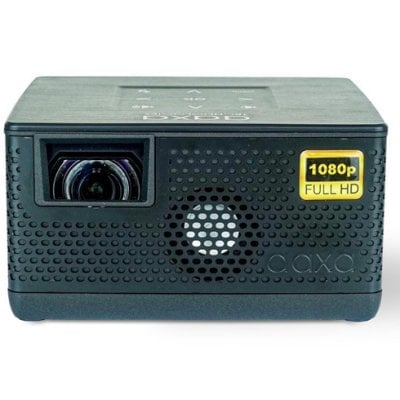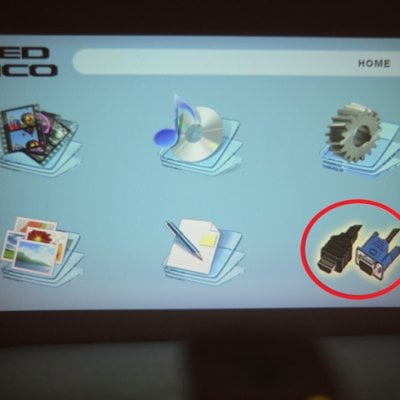AAXA P400 projector supports connection to your iPhone. You can get an Apple Lightning AV/HDMI Adapter to connect your iPhone and AAXA P400 projector.
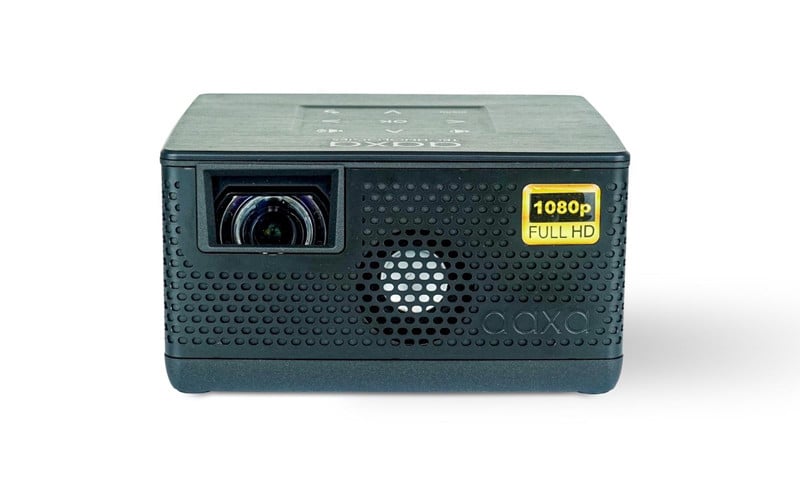
1. get a lightning to HDMI (on the right) adapter or a 30-pin to HDMI adapter depending on the iPhone model you have.
2. Connect the HDMI cable from the adapter to the AAXA P400 projector.

3. Select the Inputs icon and choose the HDMI icon.
4. then the iPhone and AAXA P400 projector are connected.
Related Posts
AAXA P400 Projector Can’t Turn On Troubleshooting
AAXA P6X Projector Song Looping and Song Playlist Guide
How to connect a Speaker to an AAXA BP1K Projector?