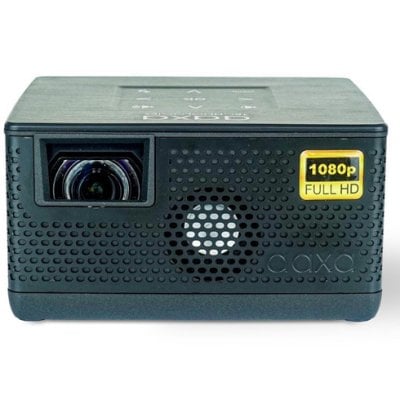If your smartphone is powered off when going out, you can use the AAXA BP1K projector as a power bank. Here are the detailed steps.

1. To charge devices using AAXA BP1K’s power bank feature, please first ensure the projector has an adequate amount of charge.

2. Toggle power switch to the left “PowerBank”.
3. Plug charging cable into USB-A port on the AAXA BP1K.
That’s all for the guide for enabling the power bank feature of the AAXA BP1K projector.
Related Posts:
How to Connect Microphone on AAXA BP1K Projector?
How to View Microsoft Office File on AAXA BP1K?