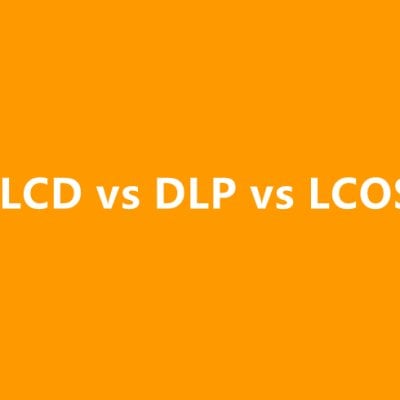Mi laser projector won’t show on the screen, you can’t see anything on the screen, probably it is because that the projector’s operating system got stuck.
To fix this, you could turn off the Mi laser projector and cut off the power source by plugging out the power cord. Then plug the power cord back again and restart the projector.

Not only when the Mi laser projector is not displaying anything, there are many other issues could be fixed by this simple tip. Such as when the projector’s interface won’t respond to your order, or the Android system is frozen, or some display errors occur on the screen. If you run into one of these problems, you can try turning off the Mi laser projector and cutting off the power before you reboot the projector.
Related post:
Mi Laser Projector: How to Restore the Factory Default Settings?
How to Adjust the Focus of Mi Laser Projector?
Mi Laser Projector Remote Won’t Pair?