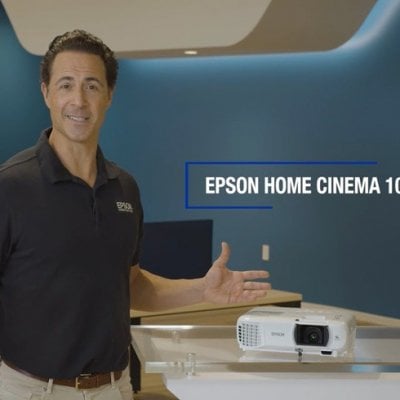Toperson YG331 Projector is featured with Digital Zoom adjustment, you can use this feature to zoom out any image you like and blow the detail you want to see.

Toperson YG331 Projector offers 42.5″-176″ display with 4-16ft projection distance,75%-100% Zoom, Manual Focus and colorful images on virtually any blank wall or screen make the picture clearer and more comfortable.
What is Digital Zoom
The digital zoom function can reduce the image size from 100% to 75% by the remote without moving the projector.
How to Use Digital Zoom of Toperson YG331 Projector
- select the “Settings” icon in the home page
- and click the “image scaling” icon
- use the nivagation button to adjust how much you want to zoom the picture

Read more:
Toperson YG330 Mini Portable Projector Review – How is it?
Tip for Streaming Phone to Toperson YG331 Projector for Outdooe Use
How to Mirror iPhone Screen on Toperson YG331 Projector
Toperson YG331 Projector Android Phone Screen Mirroring Guide
Toperson YG331 Mini Outdoor Projector Review | HDMI Compatible & 1080P