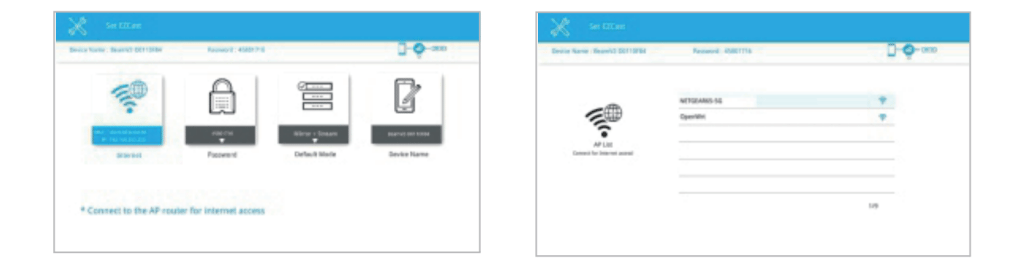If you are looking to connect Acer C202i Projector to WiFi, this tip will be helpful.

Steps for Wi-Fl setting on Acer C202i Projector
- Press the Menu button on the projector or on the remote controller, enter Settings.
- Select the “Wifi setting” menu and enter the Wifi setting interface.
- Select the “Internet”, press “OK” key to confirm, and select the router from AP list and enter the password.