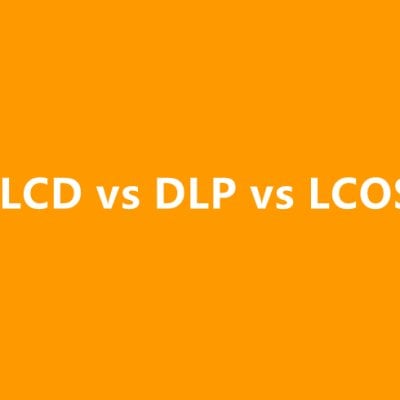Keeping your projector‘s firmware updated to the latest version allows you get the best services and features provided by the manufacturer. If you are looking to update the firmware of your Acer C202i Projector, here is the detailed steps that can help you.

Steps for updating firmware of Acer C202i Projector
Firmware Upgrade menu : you could upgrade firmware via Internet or USB. To upgrade via Internet, make sure projector is connected to your WiFi router first ; to upgrade via USB flash drive, please download latest firmware from Acer official website and rename it as “ACTUPGRADE” to start your firmware upgrade.
Related post: Acer C202i Projector WiFi Connection Tip