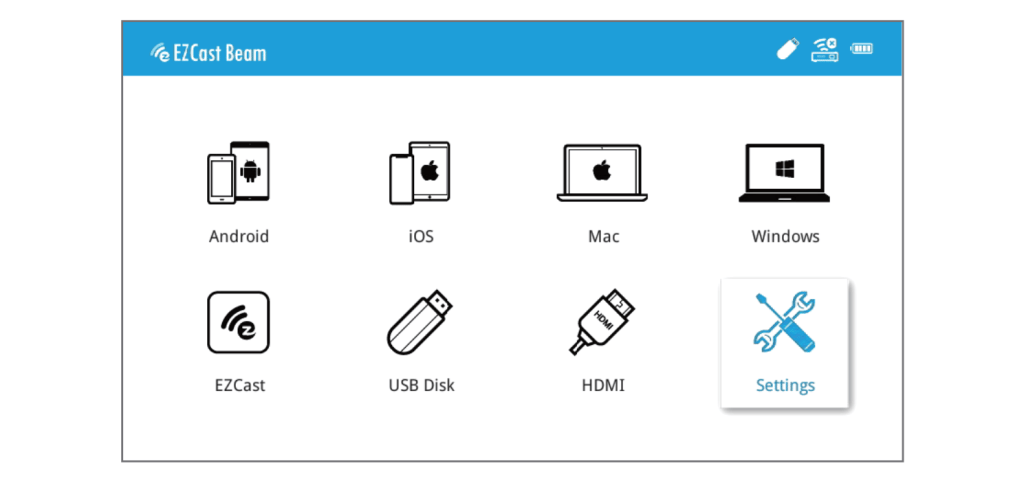1.Preparation
(1) Power on the projector with the supplied power adapter.
(2) LED turns green to indicate idle state.
2.Turn on the projector at 1st time
(1) Select the start-up language.
(2) WiFi setting: connect the projector to your router and enter the password. (Important)
(3) After starting up, enter the main menu and select the functions by arrow keys on the projector or remote control: Android, iQS, MacOS, Windows, EZCast, USB Disk HDMI, and Setting, as below shown: