
Why the XGIMI MoGo Pro Plus Shut Down Automatically?
- By Songnig
- . October 29, 2021
If your XGIMI MoGo Pro Plus shuts down automatically, you can check the following tips to find the solution. 1. Check if the battery is
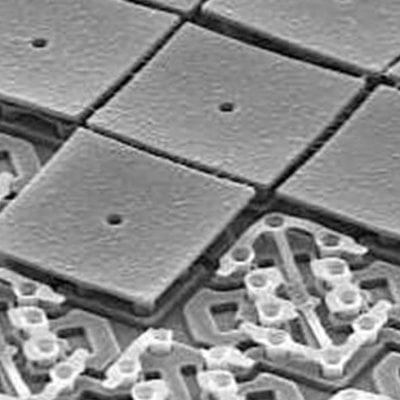
0.47 inch Chip VS 0.66 inch Chip
- By Jessie Miller
- . October 29, 2021
0.66 inch DLP chip: The physical resolution is 2716 × 1528, with a total pixel of about 4.15 million, half of 8.3 million pixels. Therefore,

How to Update System of Your XGIMI Projector?
- By Mark Davis
- . October 28, 2021
A new system can deliver a smoother operation and much more features. This article will tell you that how to update the system of your

How to Set A Password for Your Epson Projectors?
- By Songnig
- . October 28, 2021
You can set a password for your Epson projectors to protect your privacy. The default password of your Epson projector is set to 0000. You can

How to Use Netflix On Your Nebula Projectors?
- By Gary Brown
- . October 28, 2021
Many Nebula projector users don’t know how to use Netflix on their projectors. This article will provide a guide for you. Firstly, you can update

Can the Projector be Turned on for a Long Time?
- By Jessie Miller
- . October 28, 2021
It is not suggested to turn on the projector for a long time when it is not in use, which will affect the service life

How to Correct the Screen Image After Ceiling?
- By Jessie Miller
- . October 28, 2021
Adjust projection mode Traditional projector: 1. When the projector is turned on, press the “menu” button on the remote control or the projector body to

What to Do If Nebula Projector Has HDMI Audio/Image Delay?
- By Sylvie Johnson
- . October 27, 2021
You should try to avoid the following actions to prevent your Nebula Projector from Audio or Image Delay. Use a low-quality HDMI cable to connect

How to Watch 3D Video by XGIMI H2?
- By Gary Brown
- . October 27, 2021
XGIMI H2 supports 3D videos play. But many beginners have no idea of how to watch 3D videos. Here is a guide for you. 1.

How to Fix Epson Projector Image Problem?
- By Projector Novice
- . October 27, 2021
Some Epson projector users may come across image problems, for example, vertical bands, static, or noise on the image. How to Fix these problems? Here

RUISHIDA S5 Projector Review
- By Jessie Miller
- . October 26, 2021
Appearance The overall size of the RUISHIDA S5 projector is small and weighs about 1.75kg. Users can easily change the installation position. In addition, the

How to Adjust Focus of XGIMI MoGo Pro?
- By Mark Davis
- . October 26, 2021
Here are two methods for you to adjust the focus of XGIMI MoGo Pro. Method 1: Manual-focus Switch the function key at the bottom of

What to Do if Epson Remote Control Does Not Work?
- By Gary Brown
- . October 26, 2021
The remote control is an important part of projector use. It is tricky if the remote control doesn’t work. This article will list some solutions

How to Pair Projector with Remote Control?
- By Mark Davis
- . October 26, 2021
The remote control of the projector can be divided into Bluetooth and infrared. The smart projector needs to pair with the remote control when it

How to Connect Computer to Projector?
- By Gary Brown
- . October 26, 2021
It is common to connect a computer to a projector in daily use. So, how to connect? Here are two methods for you. Method 1

The Differences between Home Projector and Commercial Projector
- By Jessie Miller
- . October 26, 2021
Their lumens are different. lumens are equivalent to the “Brightness” unit of the projector. Everyone may have had such experience. When using the projector during the day,
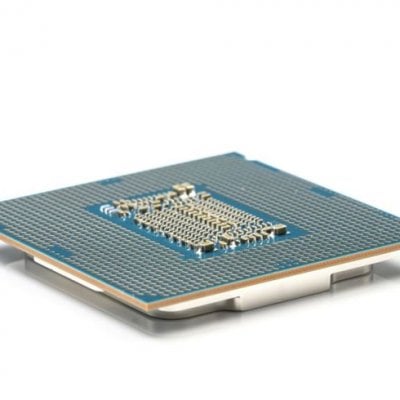
Do You Know about 0.47 inch DMD Chip?
- By Jessie Miller
- . October 25, 2021
There are two kinds of 0.47 inch DMD chips, one is 0.47 inch DMD 1080p, and the other is 0.47 inch DMD 4K. There is

What is SCR?
- By Jessie Miller
- . October 25, 2021
Sequential color recovery (SCR) is one of the DLP technologies. If we need to understand the definition of Sequential color recovery technology, we first get familiar with

What to Do if Nebula Projector Can’t Recognize USB Drive or File?
- By Mark Davis
- . October 25, 2021
Nebula projectors can play videos stored on a USB flash drive with FAT32 format. If your USB flash drive fails to play videos, you can
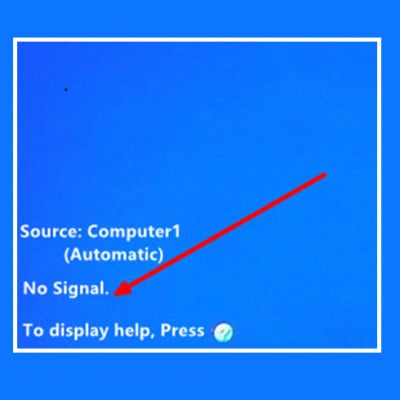
What to Do If No Signal when Connecting Projector with VGA Cable?
- By Mark Davis
- . October 25, 2021
If your projector image indicates “No signal” with a blue screen when connected with a PC, you can try the following solution. This article will
