
How to Connect GooDee YG 600 to Phone?
- By Lily Jones
- . March 30, 2022
GooDee YG 600 has no built-in screen mirroring, and you have to connect it with an HDMI adapter. Here are detailed steps. For Android phone

VILINICE 900L Projector Speaker Connect Guide
- By Phoebe Theron
- . March 30, 2022
VILINICE 900L projector is featured with Bluetooth and WiFi connection, allowing users to connect external devices. Some may to get a better audio experience by

Bluetooth vs IR Remote: Projector Remote Control Comparison & Troubleshooting
- By Gary Brown
- . March 30, 2022
Projectors on the market mostly adopt Bluetooth or IR remote control. This post will compare the two kinds of remote controls and list some solutions

VANKYO Projector No Sound Troubleshooting and Solutions
- By Gary Brown
- . March 29, 2022
If your VANKYO projector has no sound, you can try the following solutions for troubleshooting. Your VANKYO projector is mute. Press the mute button again
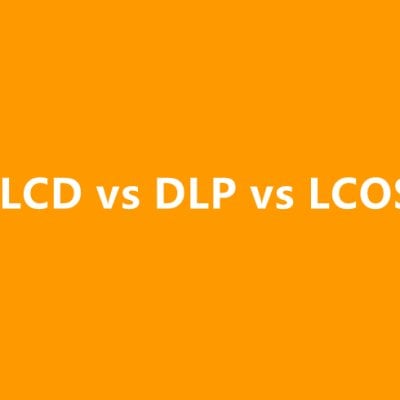
3LCD vs DLP vs LCOS: What Are the Differences?
- By Gary Brown
- . March 29, 2022
There are three mainstream projection technologies on the projector market, including 3LCD, DLP, and LCOS. This article will introduce them one by one, helping you

PVO YG300 Pro Projector iPhone and Android Phone Connection Guide
- By Lily Jones
- . March 29, 2022
PVO YG300 Pro is upgraded in 2022 based on the previous version. The projector supports a wired connection to iPhones and Android phones. Here is

How to Watch 3D Movies on VANKYO Burger 101 Projector?
- By Lily Jones
- . March 28, 2022
VANKYO Burger 101 supports 3D, you can watch 3D movies on the projector by following the steps below. 1. Download 3D videos on a USB

How to View Photos on LG CineBeam Projector?
- By Jessie Miller
- . March 28, 2022
If you own a LG CineBeam projector, you can share your photos with your family together, you can present a photo to the wall for

Can I Use WEMAX Dice Projector as a Power Bank?
- By Mark Davis
- . March 28, 2022
WEMAX Dice portable projector is equipped with a powerful 16000mAh rechargeable battery in its compact design. Battery life is up to 3 hours on a single charge. As

Guide for Manually Update Firmware of Anker Nebula Projector?
- By Phoebe Theron
- . March 28, 2022
There are two ways to update How do I update the firmware of Anker Nebula projector. One is to wait for the automatic update prompt,

How to Watch Netflix on Jinhoo M10 Projector?
- By Lily Jones
- . March 28, 2022
Jinhoo M10 has no built-in smart system. Therefore, you have to connect it to external devices if you want to watch Netflix or other streaming

VANKYO Leisure 3W Projector Firmware Update Method
- By Gary Brown
- . March 27, 2022
VANKYO Leisure 3W projector supports firmware update, you can follow the steps below to update. Ensure that the internet is connected. Enter the homepage of

How to Take Screenshot on Projector?
- By Gary Brown
- . March 25, 2022
Most projectors on the market don’t have a direct screenshot button, but you can take a screenshot on the projector by means of connecting a

How to View More Features of the LG CineBeam Projector Remote
- By Mark Davis
- . March 25, 2022
You can control more features or external devices connected to your LG CineBeam projector by using the buttons displayed on your projector screen:1 Press the

How to Use AAXA BP1K Projector as Power Bank?
- By Lily Jones
- . March 25, 2022
If your smartphone is powered off when going out, you can use the AAXA BP1K projector as a power bank. Here are the detailed steps.

What’s the Function of HDR in the projector?
- By Lily Jones
- . March 25, 2022
HDR is frequently seen in some smart projectors. So, what does HDR mean? HDR is short for High Dynamic Range. Let’s turn to DR first.

CINEMOOD Projector OS Updating Tip
- By Mark Davis
- . March 24, 2022
To get new features and apps on your CINEMOOD projector, as well as to optimize some of the flaws of previous versions of the operating

2 Methods for Connecting iPhone to Projector
- By Jessie Miller
- . March 24, 2022
The iPhone users would know that iPhone products connect with each other perfectly within their own iOS ecosystem. But Apple products’ compatibility with products with

How to Pair Nebula Cosmos Max Projector with Remote Control?
- By Lily Jones
- . March 24, 2022
Nebula Cosmos Max has a Bluetooth remote control, and you have to pair the remote control with the projector before you can use it. When

How to Connect GooDee YG420 Projector to iPhone?
- By Gary Brown
- . March 24, 2022
GooDee YG420 mini projector doesn’t support Wi-Fi, but you can connect the projector to your iPhone via a wired way. You can use a Lightning
