If you own a LG CineBeam projector, you can share your photos with your family together, you can present a photo to the wall for room decoration. All these require you to know how to view photos on the LG CineBeam projector.
Steps to view photos on the LG CineBeam projector
You can select a photo from the [Media Player] app and view the photo. You can use more features by pressing the “down” button on the remote control while
viewing a photo.
You will see the interface as shown below:
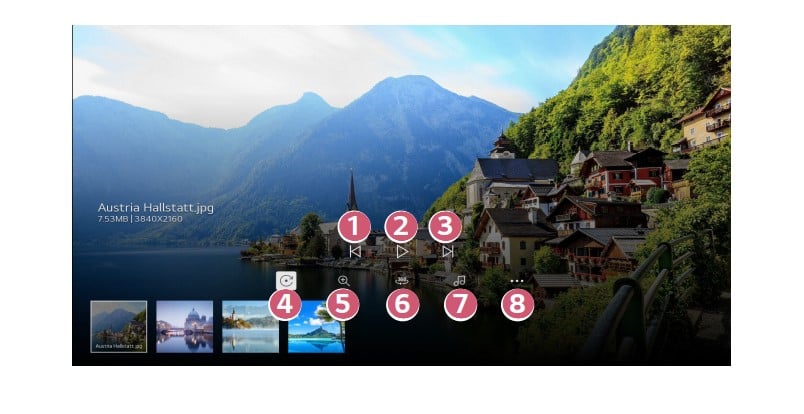
1. Shows the previous content.
2. Starts the slide show.
3. Shows the next content.
4. Rotates photos.
5. You can zoom the photos in/out.
6. 360-degree photos can be viewed in 360 degrees.
• Using the 360° VR Play on a normal photo may distort the image.
• Some models may not be supported.
7. Plays a music file selected from the storage device as background music.
8. You can set the size of a photo or change the speed and effect of a slide
show.
• Some models may not be supported.
Related post:
LG Projector Magic Lighting Remote User Guide
How to Install Apps on LG CineBeam Projector?
How to Pair Magic Lighting Remote with LG CineBeam Projector?
How to Re-register Magic Lighting Remote of LG CineBeam Projector?




