If you are looking to connect MacBook to APEMAN M400 projector, this guide will help you easily get it done. To finish the task, a Thunderbolt or USB-C Digital AV multiport adapter is needed.
In the APEMAN M400 projector package a HDMI cable is included, buy you have to prepare by yourself a Thunderbolt or USB-C Digital AV multiport adapter.
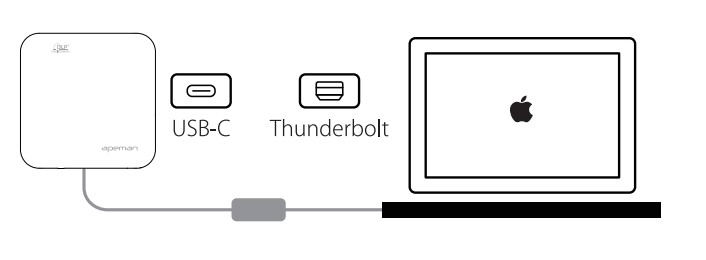
Steps to connect MacBook to APEMAN M400 projector
- you should plug a Thunderbolt or USB-C Digital AV multiport adapter into the HDMI port on the APEMAN M400 projector. and plug another end into the MacBook.
- Make sure that you have chosen HDMI signal mode on APEMAN M400 projector.
Related post:
How to Select Input Source of APEMAN LC550 Projector?
APEMAN LC350 Projector Quick Setup Guide
APEMAN LC350 Projector No Sound Troubleshooting




