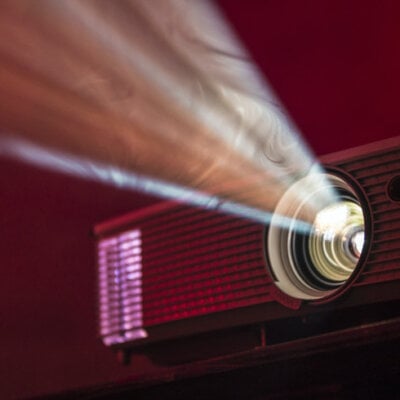What to do when APEMAN LC350 projector has no sound while playing video? If you can see the image of your APEMAN LC350 projector but can’t hear any sound, you can follow the steps below to troubleshoot this.

First of all, for your information, APEMAN LC350 projector doesn’t support Dolby sound. Therefore, if there is no sound when playing videos is featured with Dolby sound like Netflix, you may need to turn off the Dolby sound of APEMAN LC350 projector. So that the video would be played with the sound heard.
Steps to turn off Dolby sound of APEMAN LC350 projector
- Turn on your APEMAN LC350 projector. Press the menu button on the projector or the menu button on the remote control, enter Settings
- Enter the configuration for Display & Sounds
- Select Audio, then find and enter Dolby Digital Output
- Turn the Dolby Digital Plus off