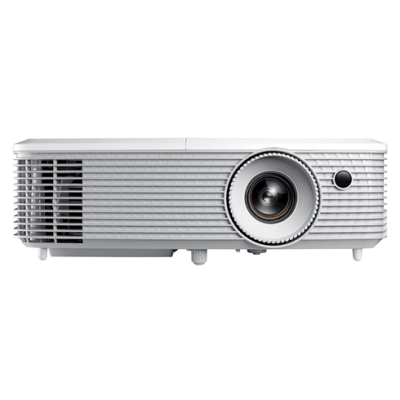The image of ViewSonic X1 Projector gets abnormal? Follow this guide to make the image normal again.

The ViewSonic X1 image is abnormal solution
• Ensure the video source cable is connected properly, and that the video source is turned on.
• If the above does not work, check the air intake or exhaust not block. Because blocking the air vent will cause the unit to producing much heat. The overheating of projector can probably make the image abnormal.

ViewSonic X1 is a Full HD (1920×1080) LED projector with 3100 LED lumens that delivers bright and clear images in nearly any room at home, offering solid-state LED technology to bring every details of color back to the screen. This ViewSonic X1 supports most media players, PCs, Macs, and mobile devices with smart connectivity via Wi-Fi, Bluetooth.
Read more:
How to Clean the Lens of ViewSonic X1 Projector?
ViewSonic X1 Projector Remote Control not Working Solution