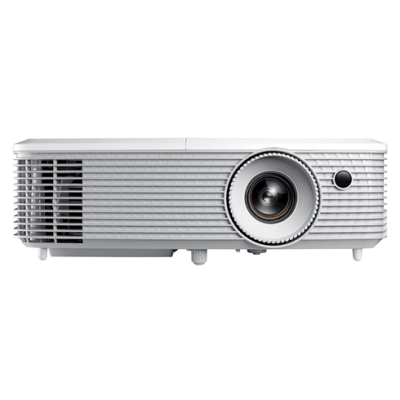If you find the projected Image is wider at the top/bottom of the screen when using Acer C202i Projector, this image deformation is called keystone image and is due to the projection angle not being perpendicular to the screen. Here is the solution to correct the iamge into rectangle again.

To correct the image deformation, you can use the Acer C202i projectors inbuilt keystone function to adjust the image till the image is square and perfect enough.
Keystone correction is a way of improving the image distortion problem by software; but the function can only work to some degree and will impact the clarity of the image. Therefore, you’re recommended to eliminate or reduce the distortion by physical means, which is to adjust the position of projector until the image is perfectly square.
Related post:
How to Fix Blurry Picture of Acer C202i Projector?
How to Connect Speaker to Acer C202i Projector?
Acer C202i Projector Screen Mirror Failing Solution
Acer C202i Projector WiFi Connection Tip
Acer C202i Projector Quick Setup Guideline