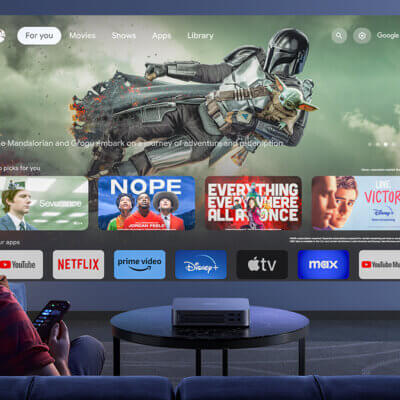Some ViewSonic projectors support controlling via a smartphone. This article will take ViewSonic X10-4K as an example to demonstrate the method.

You can control the projector by following the steps below.
1. Download vRemote App from Google Play or the Apple App Store and install it on your smartphone.

2. Enable, open, and log in to the APP.
3. Press the “Add Device” icon.
4. Press the “Next” icon.
5. Scan the QR Code of the projector.
6. Now you are ready to control the ViewSonic projector.
Related Post
ViewSonic Projector Projection Image Spots Troubleshooting
Three Solutions to ViewSonic Projector Flickering Image
How to Watch Netflix on ViewSonic M1+ Projector?