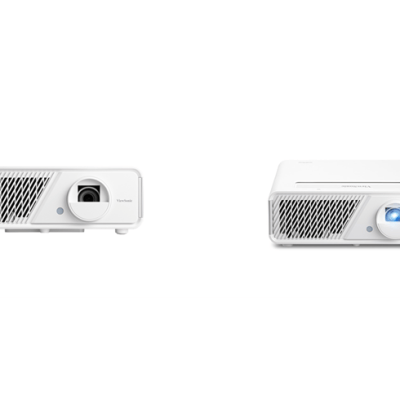Some users saw some spots on the projection image of ViewSonic projectors after long-term use. This post will introduce troubleshooting and solutions concerning spots on the projected image.

Generally, these spots on the projected images are caused by issues with the DMD chip. But it depends, if these spots are only visible when the projected image is defocused, it doesn’t impact use. If the spot is visible when the projected image is in focus, the problem can’t be easily fixed.
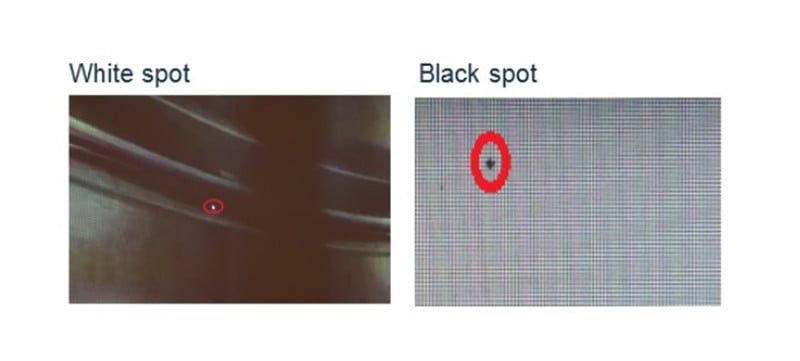
If the spots are back with different shapes, you can try to remove the dust of the inside optical machine and lens gently. In addition, you can observe the heat dissipation of your ViewSonic projector to avoid overheating. Sometimes, the black spots are caused by overheating components.
Related Posts:
How to Solve Black Spots Problem of Projector Screen?
Three Solutions to ViewSonic Projector Flickering Image
How to Watch Netflix on ViewSonic M1+ Projector?