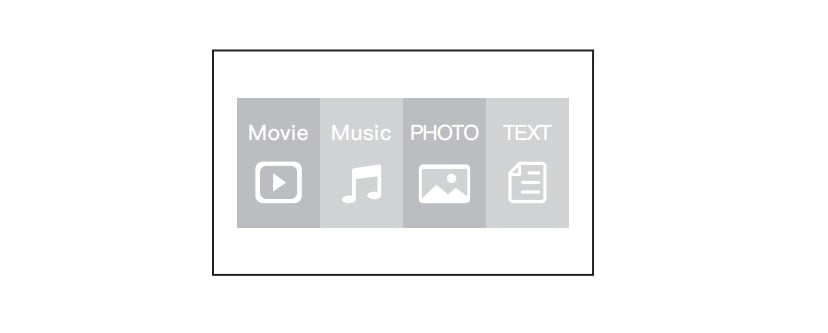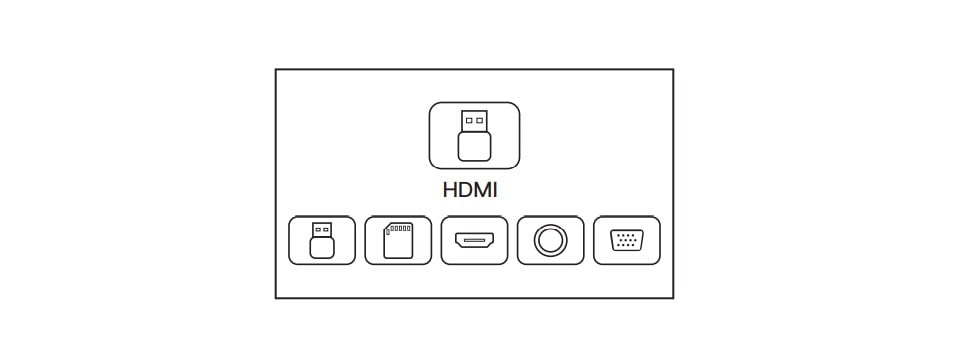APEMAN LC550 projector provides multiple connections including USB, TF, HDMI, VGA and AV. It is able to cover all the basic connection demands. Since there are too many sorts of connection choices, so we need to select the correct input source to get the connection work. Let me get you through the simple steps to finish the task.
Methods to select the input source of APEMAN LC550 projector
You can connect different devices with the projector and select the correct input source according to the following connection instruction.
- Method 1:
When projector is turned on, the home screen will appear as the picture below. You can see file types such as Video, Music, Picture, and Text files are available.
- Method 2:
You can choose USB/TF/HDMI/VGA/AV different sources in, by touch “home menu ” at projector touch panel, or remote controller.
Related post:
APEMAN LC550 Projector Multimedia Connection Guide
How to Connect TV Stick to APEMAN LC550 Projector?
How to Connect PC to APEMAN LC350 Projector?