This is a guide to help you quickly set up the APEMAN LC350 projector.
- As shown in Picture 1, connect the included AC power cord to the power input port of the projector.
- As shown in Picture 2, projector gets into standby as the indicator on the top of the projector lighted up in red.
- As shown in Picture 3, turn on the projector by pressing the power switch button or remote controller. Start-up successes, indicator turns blue.
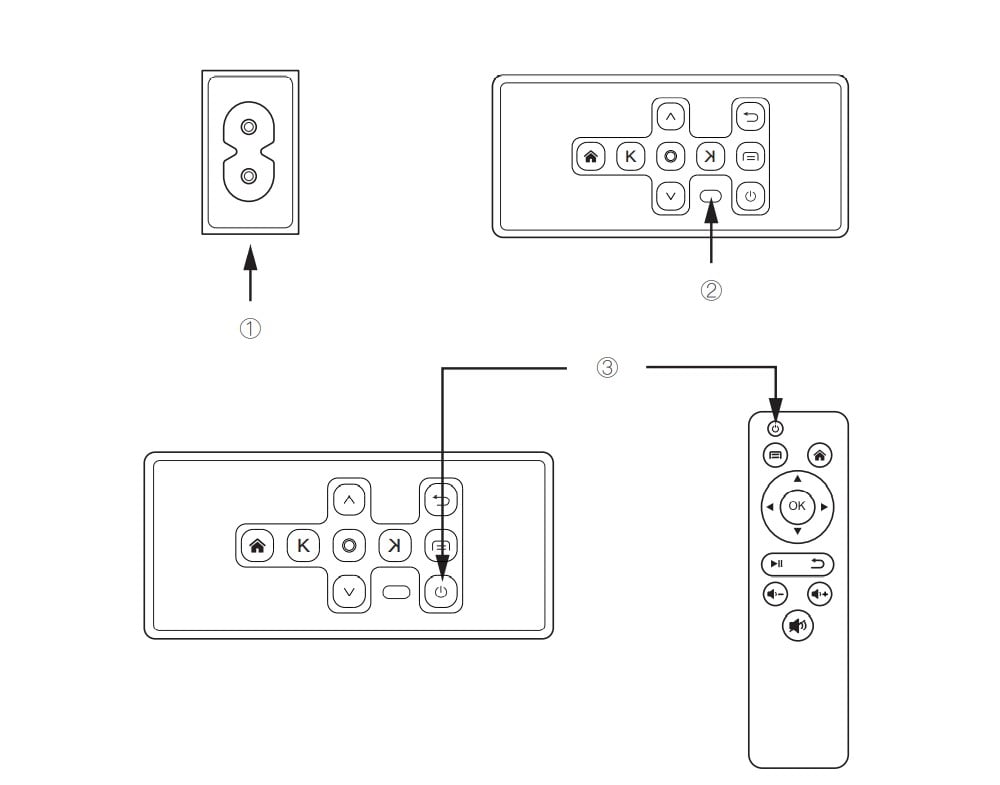
· As shown in Picture 4, main screen appears after starting up.
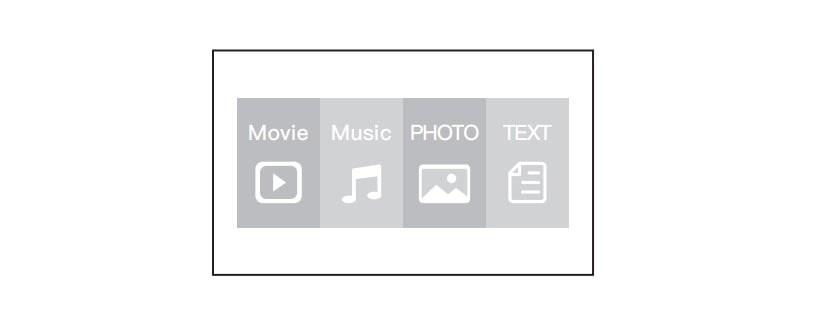
· As shown in Picture 5 and 6, adjust keystone correction and lens focus thumb wheels until you have a clear picture.
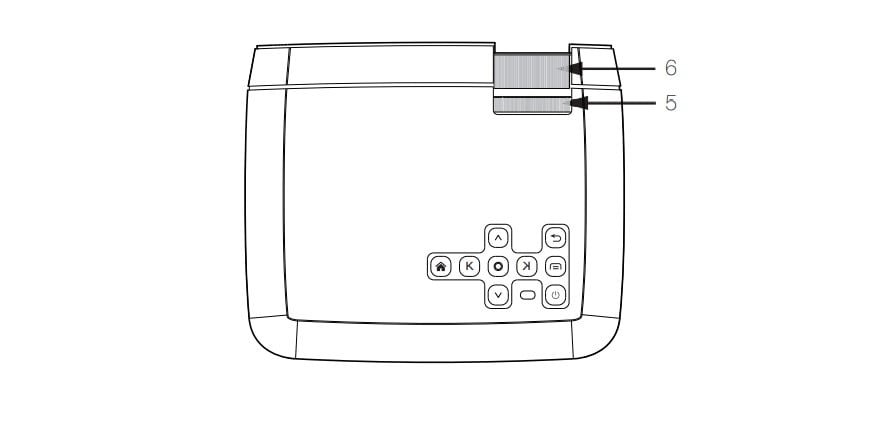
Related post:
How to Connect PC to APEMAN LC350 Projector?
How to Select Input Source of APEMAN LC550 Projector?




