
What to Do if Your XGIMI H2 Screen Image is Yellow?
- By Mark Davis
- . October 15, 2021
Some XGIMI H2 users say that their screen image gets red or yellow. Today, I will introduce a solution to this problem. You can check

How to Clean the Air Filter of Your Epson Projector?
- By Sylvie Johnson
- . October 15, 2021
After operating for a long time, the air filter of your Epson projector may be covered with thin dust, which affects the heat dissipation and
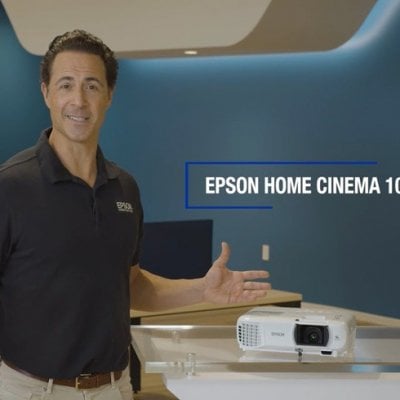
How to Monitor or Control Epson Projector or Smartphone?
- By David Smith
- . October 14, 2021
Epson is a leading projector supplier, whose products provide many amazing functions. You can monitor your Epson projector by PC or smartphone just like monitor

How to Use PPT by XGIMI HORIZON Pro?
- By Gary Brown
- . October 14, 2021
Many projector users want to use Powerpoint (hereinafter referred to as PPT) by means of their XGIMI HORIZON Pro. So, how to start and use
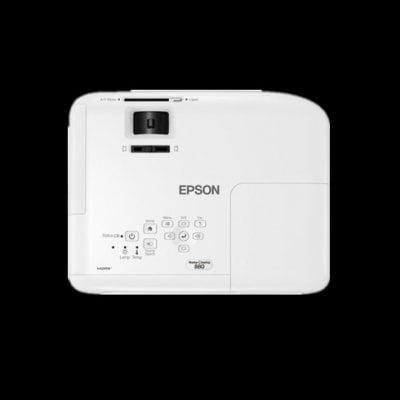
What to Do if Your Epson’s Buttons Don’t Work?
- By Gary Brown
- . October 13, 2021
Buttons on the projector are important for users. But, what if the buttons don’t work? Don’t worry! The buttons may be locked by yourself unconsciously.

What to do If Your XGIMI H2 Has Audio Delay?
- By Sylvie Johnson
- . October 13, 2021
Some XGIMI H2 users come across an audio delay. What to do if your XGIMI H2 has the same problem. See the tips as follows.

How to Mirror Your Apple Devices to Your XGIMI Halo
- By Songnig
- . October 12, 2021
XGIMI Halo support screen mirror from your Apple devices, but many beginners don’t know how to mirror their Apple devices to XGIMI Halo. Here are

What to Do if Epson LS500W Project Nothing On the Screen?
- By Shicais
- . October 11, 2021
If your Epson LS500W starts, but nothing appears on the screen. You can try the following tips. If no image appears, try the following solutions:

How to Watch 3D Video On XGIMI HORIZON?
- By Songnig
- . October 11, 2021
XGIMI HORIZON supports 3D, but many projector fans wonder that how to watch 3D videos by XGIMI HORIZON. Here are the tips for you. Step

How to install APP on XGIMI HORIZON Pro?
- By Shicais
- . October 11, 2021
Many XGIMI fans asked me that how to install APP on XGIMI HORIZON Pro. Here is the guide for you. Methods 1: Download from Google

How to Connect to a Video Source for Sound Using Epson Projector?
- By Shicais
- . October 11, 2021
If you want play sound of your own devices via your Epson projector, you can connect the projector to the video source using an RCA
