
Ultimate Prime Day Projector Buying Guide
- By David Smith
- . July 5, 2023
Introduction With Prime Day just around the corner, it’s the perfect time to upgrade your home theater or presentation setup with a high-quality projector. In

Yaber Ace K1 vs Anker Nebula Capsule 3: Which Is Better?
- By Alice Freeman
- . November 23, 2022
Yaber Ace K1 projector and Anker Nebula Capsule 3 laser projector are both hot new 1080P projectors released this quarter. Which is a better option?

Anker Nebula Capsule 3 vs Capsule II vs Capsule
- By Alice Freeman
- . October 20, 2022
Anker Nebula Capsule 3 laser is a new release from the capsule series of the Nebula brand. What are the improvements of the new projector

Control Anker Nebula Vega Projector by Phone Tip
- By Phoebe Theron
- . April 21, 2022
Not only the remote control, you can also control Anker Nebula Vega Projector through you phone, as long as you download an App called Nebula

ANKER NEBULA Vega Portable Projector Quick Setup Guide
- By Mark Davis
- . April 19, 2022
Nebula Vega / Nebula Vega Portable Quick Setup Guide Place Nebula Vega / Nebula Vega Portable on a flat, stable surface. Open the projector nameplate

ANKER NEBULA Vega Portable Projector Screen Casting Guide
- By Jessie Miller
- . April 19, 2022
Users can wirelessly cast screen of movies, games, and music from your phone to Nebula Vega / Nebula Vega Portable. Here are the detailed steps.

Anker Nebula Mars II Pro Projector Troubleshooting
- By Phoebe Theron
- . April 18, 2022
Here are some problems that happens the most frequently when viwers are using Anker Nebula Mars II Pro Projector, follow the tips below you may

Tip for Using Anker Nebula Apollo Projector as Bluetooth Speaker
- By Mark Davis
- . April 13, 2022
You can use this projector as a standalone Bluetooth speaker when you switch it into Bluetooth Speaker Mode. Here are the detailed steps. 1. Press to

Anker Nebula Apollo Projector WiFi Network Setting Tip
- By Mark Davis
- . April 13, 2022
This Anker Nebula Apollo projector can be connected to the Internet via a wireless (Wi-Fi)connection. Here is the detailed setting tip. Steps for Connecting Anker

Screen Mirroring for iOS/Android Phone on Anker Nebula Apollo Projector
- By Mark Davis
- . April 13, 2022
This is a detailed and complet guideline for all maintream smartphone (iOS/Android) screen mirroring on Anker Nebula Apollo Projector. Screen MirroringYou can wirelessly cast the

Connecting USB Drive to Anker Nebula Apollo Projector
- By Jessie Miller
- . April 13, 2022
USB port on the Anker Nebula Apollo Projector not only allows your to connect speakers, but also is availbale for USB Drive. If you want

Anker Nebula Apollo Projector HDMI Connection Guideline
- By Jessie Miller
- . April 13, 2022
HDMI is a very useful port on Anker Nebula Apollo projector, allowing users to connect diversifed devices like DVD player, game console and Blue-ray player…

How to Use Bluetooth Speaker Mode of Nebula Astro Projector?
- By Jessie Miller
- . April 7, 2022
Nebula Astro Projector has a decent speaker system built right into it. Therefore, if you like, you can use it as a bluetooth speaker Bluetooth
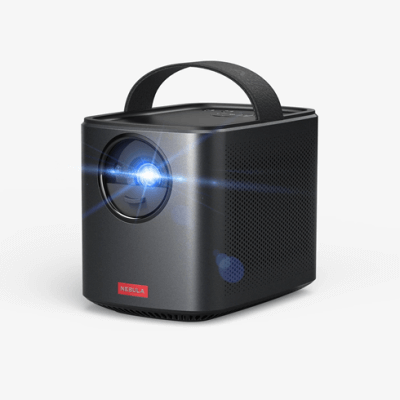
How to Install Nebula Connect App for Anker Nebula Mars II Pro Projector
- By Mark Davis
- . March 31, 2022
What is Nebula Connect App To easily control Anker Nebula Mars II Pro, we recommend downloading the Nebula Connect app. With this app, you can

Anker Nebula Astro Projector WiFi Connection Tip
- By Mark Davis
- . March 31, 2022
If you use the Anker Nebula Astro projector for the first time, you may want to connect it to Wi-Fi. This WiFi Connection Tip for

Why Anker Nebula Astro Projector Image Is Blurry?
- By Jessie Miller
- . March 31, 2022
Anker Nebula Astro projector is able to provide crisp and sharp image output, but why is that while using the projector, blurry image is produced

What Does Different Colors of LED Indicator on ANKER Nebula Astro Projector Mean?
- By Jessie Miller
- . March 29, 2022
On the impact and sleek appearance design of ANKER Nebula Astro projector, there is a LED indicator feature, sending different messages by showing up in

How to Set up Your New ANKER Nebula Astro Projector?
- By Jessie Miller
- . March 28, 2022
Setting up your new ANKER Nebula Astro projector can be very easy, only takes you three steps to get the device ready. 1. PlacementPlace Nebula

How to Clean the Lens of ANKER Nebula Astro Projector
- By Mark Davis
- . March 28, 2022
These cleaning tips is to get you through some steps to clean the ANKER Nebula Astro Projector. As we all know, projectors are delicate electronic

Guide for Setting up New Anker Nebula Astro Projector
- By Phoebe Theron
- . March 28, 2022
These setup tips can help users who got their first Anker Nebula Astro projector to correctly set up their device and avoid some mis operations.
