
Anker Nebula Astro projector is able to provide crisp and sharp image output, but why is that while using the projector, blurry image is produced on the screen? In most cases, it is because we didn’t set the focus correctly. This tip will show you how to fix blurry image on Anker Nebula Astro projector through adjusting the focus.
As shown in the picture, 4 is what we called focus adjusting knob.
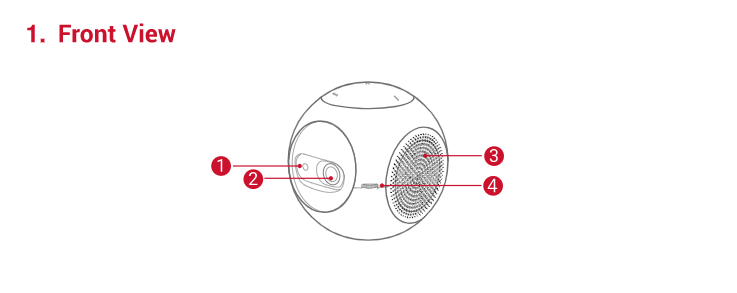
Adjust the focus by turning the knob while observing the image pixels near the center of the screen. Optimal focus is obtained when the pixels are clearly visible. Depending on the projected screen size, the focus near the screen edges may be less sharp than the screen center.
Related posts:
Why Anker Nebula Projector Remote Doesn’t Work?
How to Connect Anker Nebula Capsule Projector to Bluetooth Speaker?
How to Adjust the Projection Size of Anker Nebula Capsule Projector?
How to Install Apps on Anker Nebula Apollo Projector?
How to Update the Firmware of Anker Nebula Projector?




