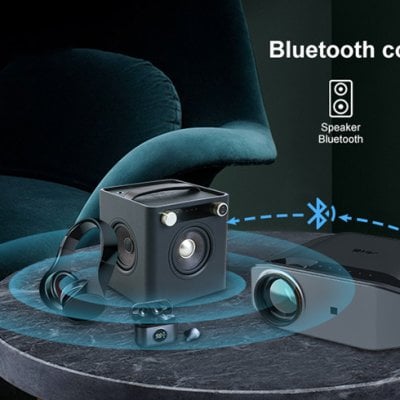The projector offers different color modes to provide optimum brightness, contrast, and color for a variety of viewing environments and image types. You can select the mode designed to match your image and environment, or experiment with the available modes.

Available Color Modes
You can set the projector to use these color modes, depending on the input source you are using
| Color mode | Description |
| Dynamic | This is the brightest mode. Best for prioritizing brightness. |
| Vivid | Best for enjoying various content in a bright environment. |
| Bright Cinema | Best for enjoying content such as movies in a bright environment. |
| Cinema | Best for enjoying content such as movies in a dark environment. |
| Natural | Best for adjusting the image color. |
Read more:
Epson EH-LS12000B Projector Remote Installing Tip