This is a guide for users to troubleshoot the Sony VPL-XW7000 Projector blurry iamge. A new Sony VPL-XW7000 Projector gets the problem of blurry iamge, mostly due to the focus is not being set up correctly.

Steps to trouble shoot Sony VPL-XW7000 Projector’s blurry image
- Adjust the focus of image to make it clear again
- Press the LENS ADJUSTMENT (FOCUS) button to display the Lens Focus adjustment window, the focus button in on the left corner of the remote as the picture shows below.
- Then adjust the focus of the picture by pressing the up/down/left/right button. Stop operation when the image is sharp and crisp.
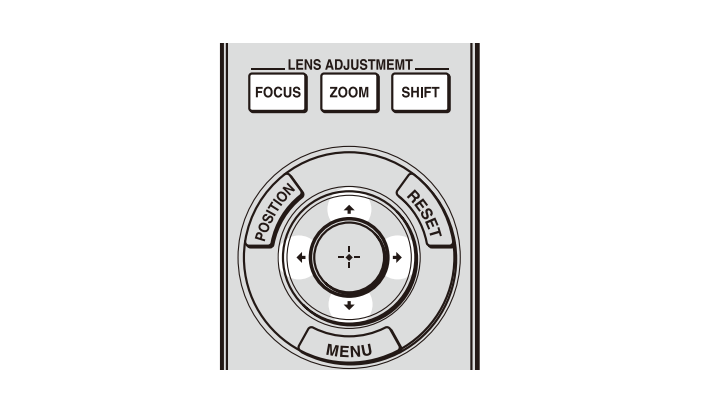
Read more:




