This guide will show you how to use the image position adjustment feature of Sony VPL-XW5000 Projector.

Steps to adjust image position of Sony VPL-XW5000 Projector
- Press the LENS button on the control panel or the PATTERN button on the remote control to display a test signal for performing adjustments.
- Push the lid on the top of the unit to open it, then move both lens shift dials to adjust the picture position.
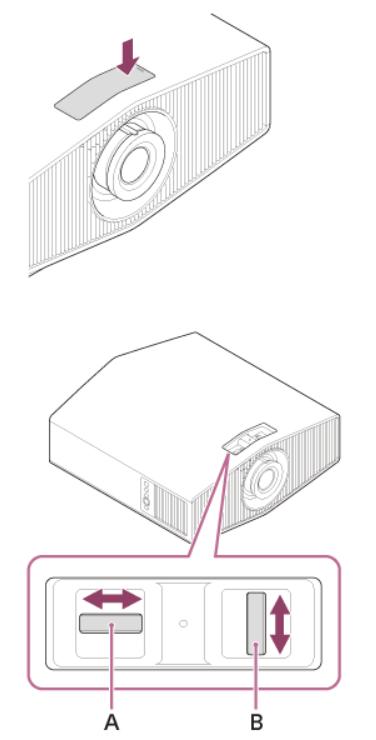
A: To adjust the vertical position
B: To adjust the horizontal position
After adjusting the picture position, attach the lid to its original position.
3. Adjust the picture size using the zoom lever.
4. Adjust the focus using the focus ring.
Read more:
Sony VPL-XW6000 Projector Zoom Picture Guide




