Samsung The Freestyle has two optional voice assistants, including Amazon Alexa or Bixby. You can choose one of the two voice assistants on the projector. This post will tell you how to wake up and use Bixby voice control on the projector.

Here are the detailed steps.
Firstly, you need to set the voice assistant to Bixby. Turning on the projector, and then press and hold the Home button on the remote.
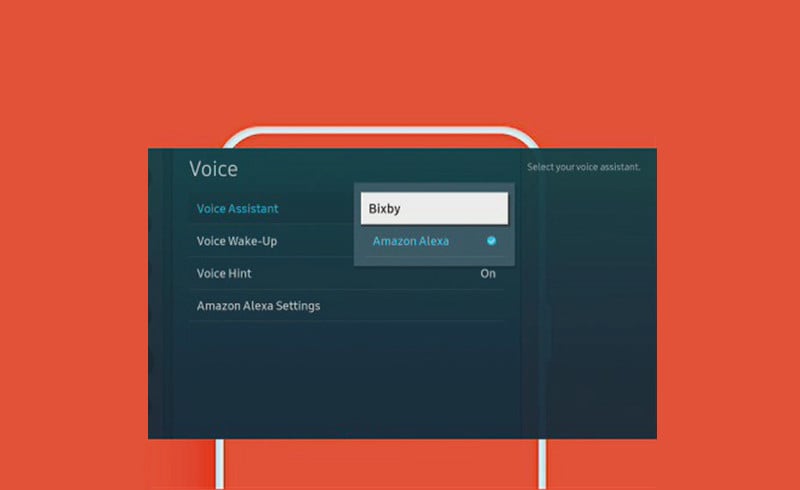
Secondly, Select All Settings, and then select General & Privacy > Voice > Voice Assistant> Bixby.
Thirdly, sign in to your Samsung account. Select Use Existing Account or Create New Account, and then follow the on-screen instructions.
If desired, you can set up a secure PIN. You can also select Skip.
Choose how you’d like to wake up Bixby, such as with the Voice Assistant button on the remote. Select Next.
Then, select Explore Now to learn more about using Bixby.
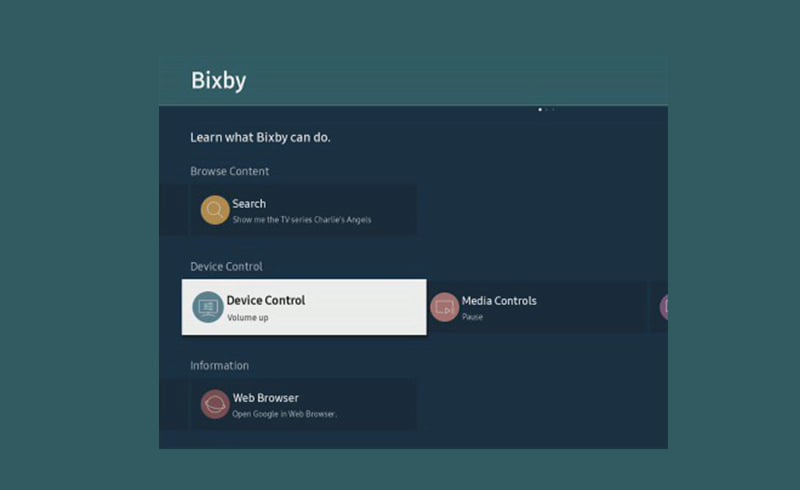
Next, turn on Samsung The Freestyle’s microphone using the switch on the side of the projector. Press and hold the Voice Assistant button on the remote, and say a command to Bixby. Release the button when you’re finished speaking, and Bixby will perform your command.
Related Posts
Samsung The Freestyle Amazon Alexa Voice Control Wake-up and Setting Guide
How to Fix If Samsung The Freestyle Can’t Turn On?
How to Control Samsung The Freestyle Projector with a Phone?
What to Do If Samsung Freestyle Remote Control Doesn’t Work?
Samsung The Freestyle Portable Projector Review




