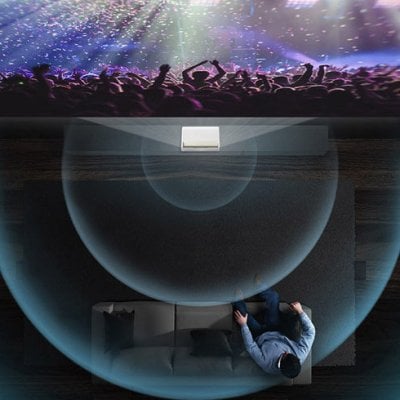Samsung Freestyle is a hot portable projector in 2022. If your Samsung the Freestyle can’t turn on, you can try the following solutions.

Samsung Freestyle Can’t Turn On Solutions
- Make sure that the power cord is securely plugged into Samsung The Freestyle and the wall outlet.
- Make sure that the wall outlet is working and the remote control’s sensor of Samsung The Freestyle is lit and glowing a solid white.
- Try pressing the Power button of the projector to make sure that the problem is not with the remote control. If the projector turns on, you need to repair the remote control.
- Check whether the projector is overheated. Let the projector cool down in a ventilative place and try to turn it on again.

Tips & Related Problems
How to Fix it if the remote control is broken?
If the remote is broken, you can use the SmartThings app to control the Samsung Freestyle projector via your phone.
You can also use voice control to temporarily control the projector. The Samsung Freestyle supports two kinds of voice control, including Samsung Bixby and Amazon Alexa.

How to Use Phone as a Remote Control?
- Turn on your Samsung Freestyle projector.
- Download SmartThings App on your phone.
- Open the SmartThings app on your phone, and then tap the Devices tab.
- Tap Add (the plus sign), and then tap Add device.
- Under “Scan QR code,” tap Scan, and then use your phone’s camera to scan the code.
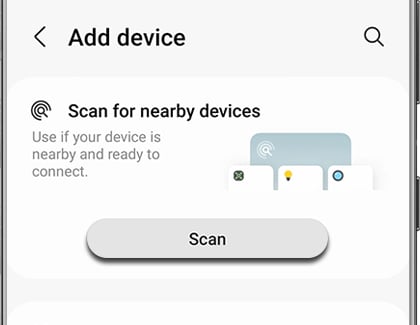
- Follow the on-screen instructions to finish adding Samsung Freestyle to SmartThings App.
- Then you can control the Samsung Projector with your phone.

Related Posts
Samsung The Freestyle Projector Remote Control Guide
How to Control Samsung The Freestyle Projector with a Phone?
How to Use Bixby Voice Assistant on Samsung Premiere?
Samsung The Freestyle Projector Factory Reset Guide
How to Use Samsung The Freestyle’s Bixby Voice Control?