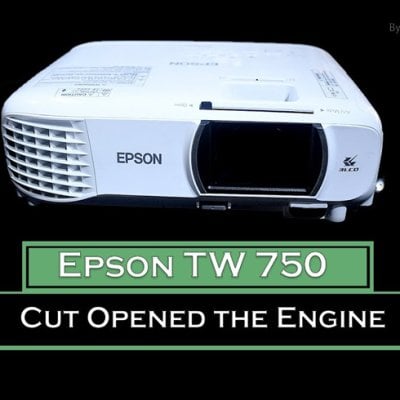This tip will show you how to update system of Hisense PX1.

Hisense PX1 is a projector with fully integrated Android TV 10. Move it into place, connect to your network via Wi-Fi or Ethernet, and optionally connect additional sources. The panel facing the screen offers two HDMI 2.1 ports, as well as a coax connector for the built-in TV tuner. Connect a cable for broadcast or cable TV, and the projector can search for available channels. Note that as with most Android TV versions, there is no Netflix app, but you can still watch Netflix by connecting to cable TV or an equivalent service that offers it, or by plugging your choice of streaming dongle into one of the HDMI ports.
System update steps for Hisense PX1
Provide software updates to continuously enhance your TV and correct any issues that may impact your user experience; therefore, recommend you to keep your TV connected to the Internet to automatically receive updates when they are available.

As you can see, it is very convinient to update the system of Hisense PX1.
Read more:
Hisense PX1 Gaming Tip – Instant Game Response Settings
How to Reset Picture Settings of Hisense PX1?