You can use the projector’s Point Correction setting to fine-tune the image shape in portions of an image. The image is divided into a grid which allows you to move intersection points on the grid as necessary to correct distortion.
Correcting Image Shape with Point Correction
1.Turn on the projector and display an image.
2.Press the [Menu] button on the control panel or remote control.
3.Select the Installation menu and press [Enter].
4.Select Geometry Correction and press [Enter].
5.Select Point Correction and press [Enter]. Then select Yes and press [Enter] if necessary.
6.Select Point Correction and press [Enter]
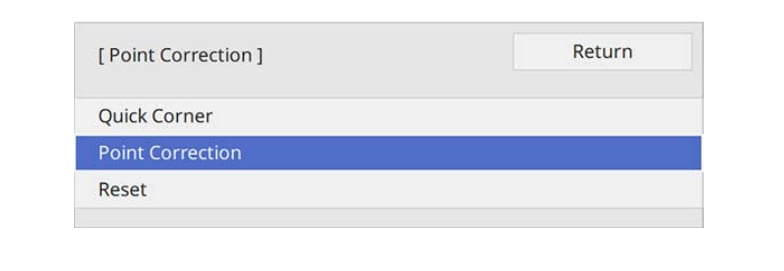
7.Select the point number and press [Enter]. You see the grid on the projected image.
8.Use the arrow buttons to move to the point you want to correct, then press [Enter].

9.Use the arrow buttons to correct distortion as necessary.
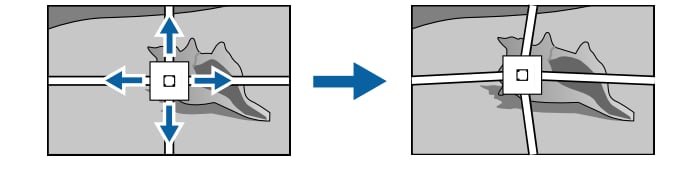
10.To correct any remaining points, press [Esc] to return to the previous screen, then repeat steps 8 and 9.
11.When you are finished, press [Esc].

Read more:
Epson EH-LS12000B Projector Remote Installing Tip


