You can adjust the brightness of your Epson EH-LS12000B projector’s light source by following the steps below.
Adjusting the Light Source Brightness
1. Turn on the projector and switch to the image source you want to use.
2. Press the [Light Output] button on the remote control.
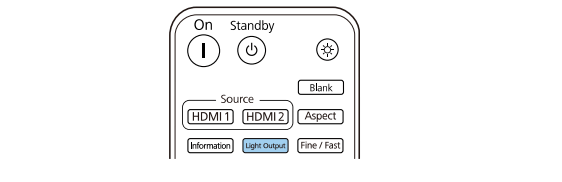
3. Use the left and right arrow buttons to select the brightness.
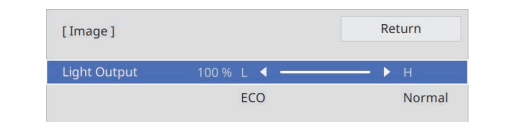
4. Press [Menu] or [Esc] to exit the menus.

You can also set the Light Output setting in the projector’s Image menu.
Read more:
Epson EH-LS12000B Projector Contrast Ratio Adjusting Guide




