Lily Jones
author
- Total Post (265)
- Comments (172)
Articles By This Author

How to Connect Artlii Energon2 Projector to Speaker?
- . April 26, 2022
Artlii Energon2 projector supports Bluetooth, enabling users to connect a Bluetooth speaker to the projector. Here are the details. Turn on the Bluetooth of the

AAXA M7 Projector Power Bank Mode Instruction
- . April 25, 2022
AAXA M7 Projector can be a power bank when your mobile device is powered off. You can use the function according to the instruction below.
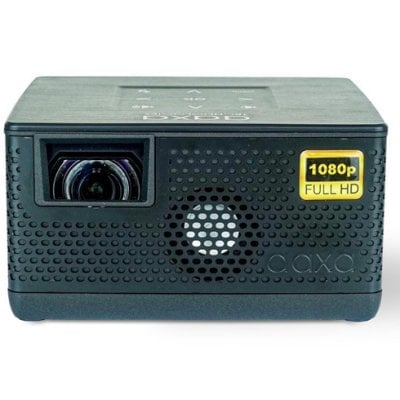
AAXA P400 Projector Photo Slideshow Method
- . April 25, 2022
You can play photos as a slideshow on the AAXA P400 projector. Here is the method. 1. Choose either USB or TF Card for playback.

How to Watch Netflix on KODAK Luma 150 Projector?
- . April 25, 2022
KODAK Luma 150 has no built-in Netflix APP, and therefore you need to connect the projector to external devices before watching Netflix on the projector.

How to Set Up KODAK Luma 150 Projector?
- . April 25, 2022
KODAK Luma 150 is a popular mini DLP projector. This post will teach you how to set up the projector. Place the projector on a
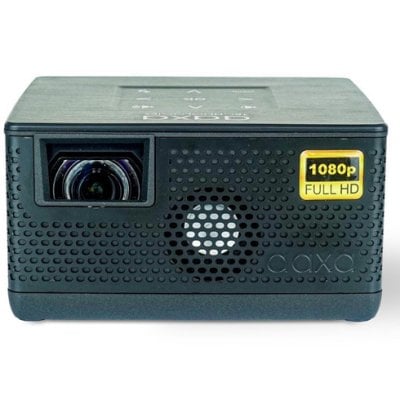
How to Connect AAXA P400 to Computer?
- . April 25, 2022
AAXA P400 supports a connection to a computer. You can follow the steps below to connect the projector to a computer. 1. Get a standard

AAXA P400 Factory Default Reset Guide
- . April 24, 2022
If you want to restore the factory default setting on the AAXA P400 projector, you can use the Restore Factory Default function. Here is the
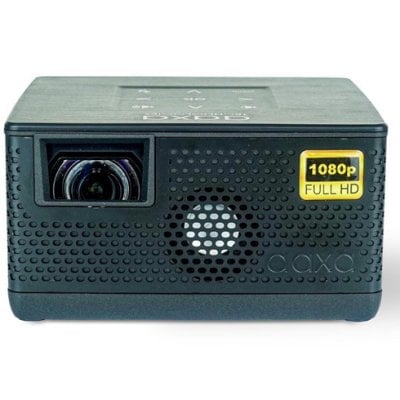
How to Connect AAXA P400 Projector to iPhone?
- . April 24, 2022
AAXA P400 projector supports connection to your iPhone. You can get an Apple Lightning AV/HDMI Adapter to connect your iPhone and AAXA P400 projector. 1.

How to Use Samsung Account on Samsung Premiere Projector?
- . April 24, 2022
Samsung Premiere Projector enables users to use and create a Samsung account on the projector. Here is a guide for you. How to sign in

How to Connect Samsung Premiere Projector to Mouse?
- . April 24, 2022
Samsung Premiere projector supports multiple connections, including a Mouse. You can connect the projector to Mouse to control the projector conveniently. For a wired mouse:

Samsung Premiere Projector Image Size and Position Adjustment Guide
- . April 24, 2022
If you want to change the size and position of your Samsung Premiere projector, you can check the following tips. Change Aspect Ratio You can
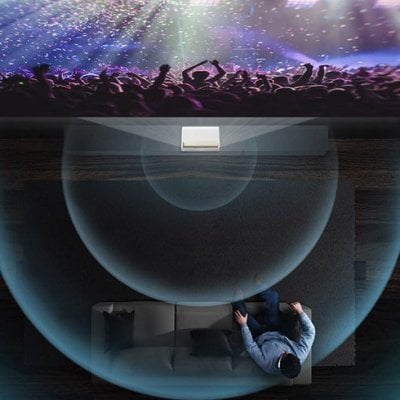
How to Use Bixby Voice Assistant on Samsung Premiere?
- . April 24, 2022
Samsung Premiere projector supports various voice assistants. If you want to use Bixby on the projector, you can do it as follows. Set Voice Assistant

How to Connect iPhone to KEEPWISE Projector?
- . April 22, 2022
KEEPWISE projector supports both wired and wireless connection to iPhone. Wired Connection Plug the original USB data cable into the USB interface of the projector.

KEEPWISE Projector Remote Doesn’t Work Troubleshooting
- . April 22, 2022
KEEPWISE projector adopts IR-based remote control. You can try the following solutions if the remote doesn’t work. Check whether the battery is depleted. Try to

How to Watch Netflix on GROVIEW G210 Projector?
- . April 21, 2022
GROVIEW G210 is an LCD projector without a built-in system and Wi-Fi connection. Therefore, you need to connect the projector to external devices before watching

GROVIEW G210 Projector Image Problems Troubleshooting
- . April 21, 2022
GROVIEW G210 is a popular LCD projector for home use. If you have a problem with its image, you can check the solutions below for

GROVIEW G210 Projector Phone Connection Guide
- . April 21, 2022
GROVIEW G210 projector supports a wired connection to a phone. This article will introduce the detailed connection steps. For iPhone Get lightning to HDMI adapter.

GROVIEW Projector Setup Guide and Instruction
- . April 21, 2022
GROVIEW projector is a hot multimedia projector on the market. This article will take GROVIEW G210 as an example and provide a setup guide for

How to Connect iPhone to AuKing Mini Projector?
- . April 20, 2022
AuKing Mini projector is one of the best sellers on Amazon. This post will tell you how to connect your iPhone to the Auking mini

How to Use Office 365 on Samsung Premiere Projector?
- . April 19, 2022
Samsung Premiere projector supports access to Office on the projector. You can use Office 365 on the projector according to the following guide. 1. Start
