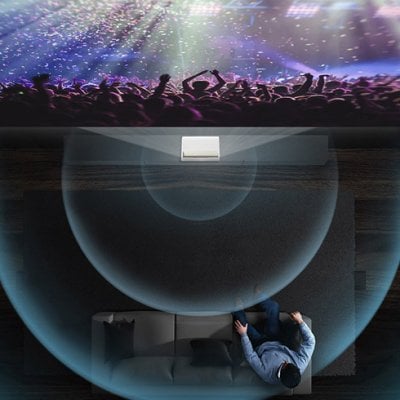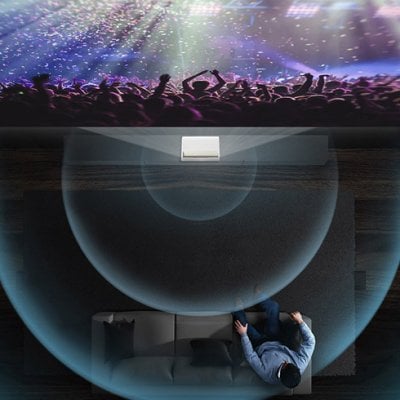Samsung Premiere Projector enables users to use and create a Samsung account on the projector. Here is a guide for you.
How to sign in to a Samsung account?
You can sign into a Samsung account according to the following path:
Settings>General>System Manager>Samsung Account>Sign In.

How to create a Samsung account?
You can create a Samsung account by the following path:
Settings>General>System Manager>Samsung Account> Create Account.
How to Manage a Samsung account?
You can sign out or edit your Samsung account according to the following path:
Settings>General>System Manager>Samsung Account>My Account.
Related Posts
How to Connect Samsung Premiere Projector to Mouse?
Samsung Premiere Projector Image Size and Position Adjustment Guide
How to Use Bixby Voice Assistant on Samsung Premiere?
How to Use Office 365 on Samsung Premiere Projector?