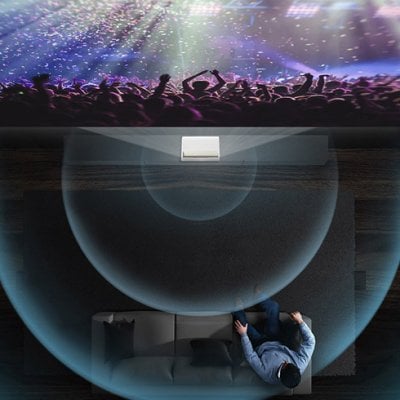Samsung Premiere projector has different picture modes, which are suitable for different scenarios to get better image quality.
You can select the Picture Mode based on different scenarios to get the best viewing effect.
Standard
It is the default mode suitable for general viewing environments.

Dynamic
This mode makes the image brighter and clearer in bright viewing environments. You can choose this mode during the daytime.
Movie
Movie mode is suitable for watching movies in a dark room.
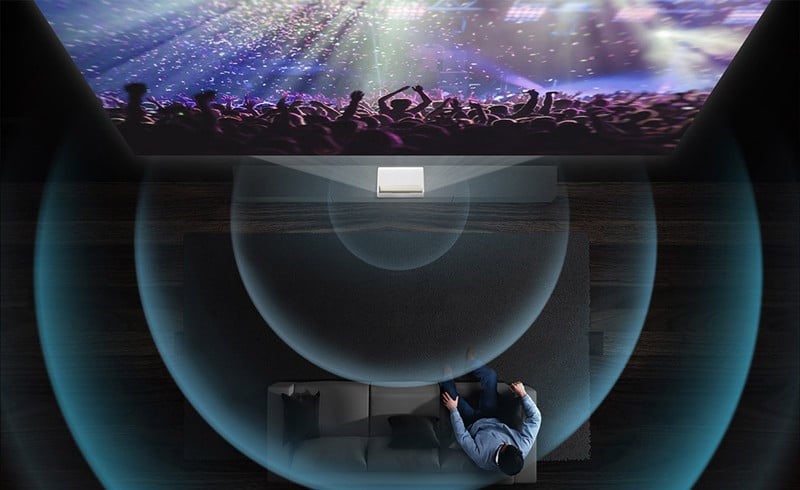
FILMMAKER MODE
Under this mode, you can watch the source content (e.g., movie) as it is. The image defined as FILMMAKER MODE automatically switches to FILMMAKER MODE while watching. FILMMAKER MODE image is a little bit darker than other modes.
You can also adjust the image manually on the Samsung The Premiere projector according to the following path:
Settings>Picture>Expert Settings.
On the Expert setting, you can adjust contrast, sharpness, color, Tint (G/R), Gamma, White Balance, etc. You can also reset the picture to factory default here.
Related Posts
What to Do If Samsung Premiere Projector Has No Sound?
How to Update Firmware on Your Samsung Premiere Projector?
How to Adjust Picture Quality of Samsung Premiere?
Samsung Premiere Projector Keyboard Connection Guide