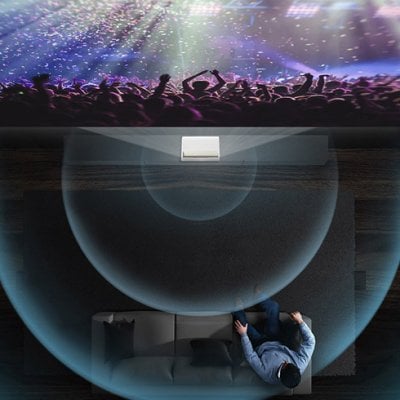Samsung Premiere projector can be connected to the internet in both wired and wireless ways. When the projector is connected to the internet, it can update the firmware automatically.
However, if you want to download and install specific firmware manually, you can use a USB flash disk. Here is the guide for you.

Where to download the firmware of Samsung Premiere Projector?
If you want to download the latest software updates, you can visit the Samsung Download Center. Then select the model of your projector and find the corresponding firmware.

How to Update Firmware of Samsung Premiere Projector?
- When the file has finished downloading, locate it and then unzip the file. There should be one folder inside.
- Copy or move the folder to a USB flash drive and do not place it inside any other folders. If you place the software folder inside a folder on the USB drive, the projector can’t find it.
- Connect the USB drive containing the software upgrade into a USB port on your Samsung Premiere projector.
- Using your remote, navigate to Settings, and select Support. Select Software Update, select Update Now, and then select Yes. Your Samsung Premiere then will search the USB flash drive for update. You need to follow the prompt and finish the firmware update.
Related Posts:
How to Adjust Picture Quality of Samsung Premiere?