Samsung Premiere is an Ultra Short Throw projector, meaning that you can just place it on the cabinet near the wall to enjoy a big-screen viewing experience. Here is a guide for you to set up your Samsung Premiere.

Setting up the Projector
Place the projector at an appropriate distance from the screen to be projected, connect with the power cable and then turn it on.
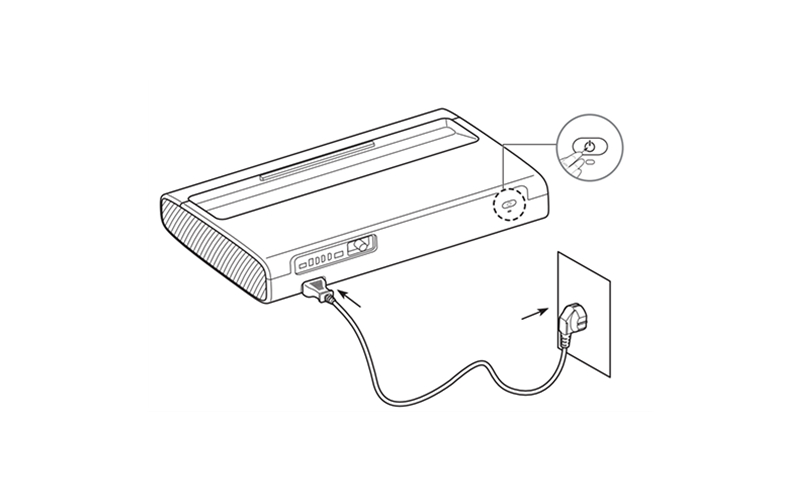
Adjust the angle by moving the projector left or right or adjust the angle adjusting tilt-adjustment foot at the bottom to make the screen to be rectangular.
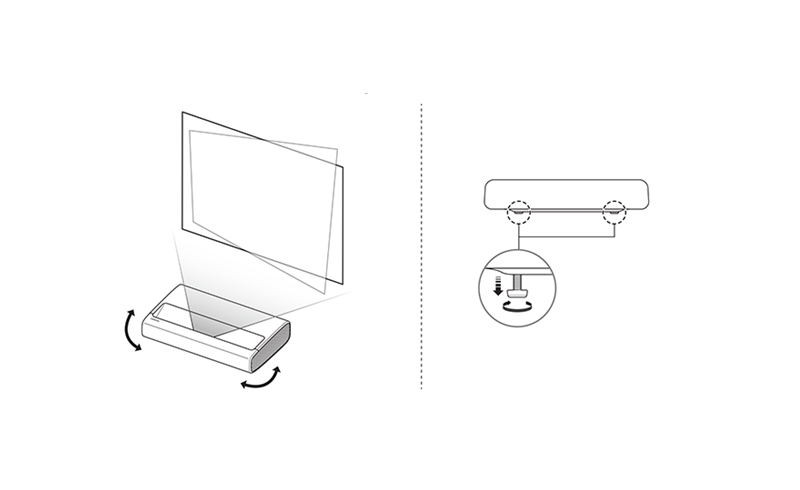
Move the projector forward or backward to adjust the projection distance for a desired screen size.
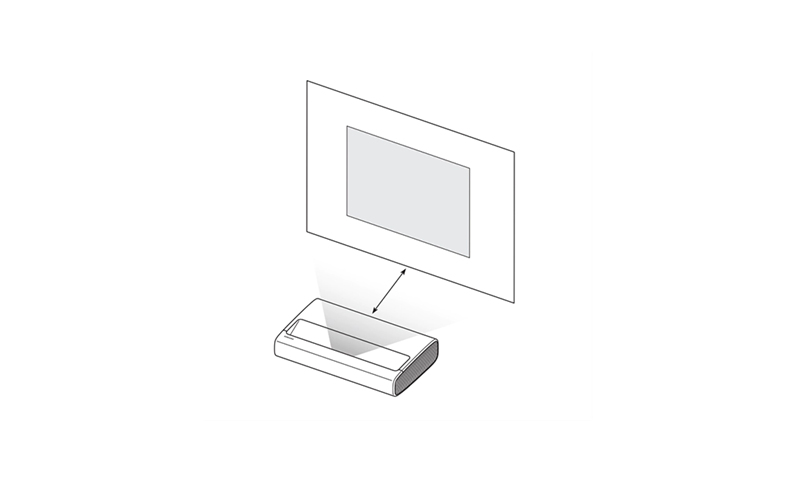
How to Find the Best Placement
You can place your Samsung Premiere projector according to the table below to get desired screen size.
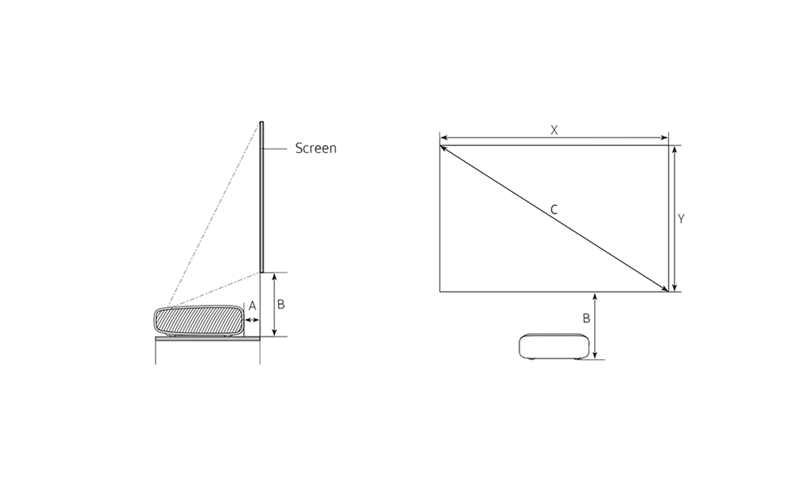
| C (Size of Projection Diagonally) | A (Distance from Wall) | B (Height of Display above Projector) |
| 90 inches (228.6 cm) | 24.7 cm | 34.9 cm |
| 100 inches (254.0 cm) | 30.3 cm | 37.9 cm |
| 110 inches (279.4 cm) | 35.9 cm | 40.9 cm |
| 120 inches (304.8 cm) | 41.5 cm | 43.9 cm |
Pairing the Remote Control
When you turn on the projector for the first time, the Samsung remote control will pair to the projector automatically.
If the remote control does not pair to the projector automatically, point it at the sensor of the projector and then press and hold the buttons simultaneously for 3 seconds or more.




