Lily Jones
author
- Total Post (265)
- Comments (172)
Articles By This Author

Optoma CinemaX P2 Remote Control Doesn’t Work Troubleshooting
- . May 3, 2022
If your remote of Optoma CinemaX P2 projector doesn’t work, you can see the following items for troubleshooting. Keep a proper distance from the Optoma

How to Extend the Light Source Life of BenQ V7050i Projector?
- . May 3, 2022
BenQ V7050i adopts laser as the light source with a life of 20,000 hours. But you can extend the light source life according to the

Optoma CinemaX P2 Projector Wi-Fi and Network Setting Instruction
- . May 2, 2022
Optoma CinemaX P2 projector supports Wi0Fi, and you can follow the steps below to connect the projector to Wi-Fi and configure adavamced setting. Turn On

BenQ V7050i Can’t Turn On Troubleshooting
- . May 2, 2022
If the BenQ V7050i projector can’t turn on as usual, please check the following solutions. Check whether the power is well connected. Plug the power

BenQ V7050i Android TV Setup
- . April 29, 2022
BenQ V7050i has a built-in Android TV, and you can follow the steps to set up the Android TV. Step 1: Press and hold OK

BenQ V7050i Projector Image Adjustment Guide
- . April 29, 2022
BenQ V7050i can project a clear and bright image after a brief adjustment. You can refer to the tips below for image adjustment. Setup Place

Optoma CinemaX P2 Image Troubleshooting
- . April 29, 2022
If you come across some image problems with your Optoma CinemaX P2 projector, you can check the following solutions for troubleshooting. No image Ensure all

Optoma CinemaX P2 Remote Control Pairing Method
- . April 29, 2022
The first thing you need to do after receiving an Optoma CinemaX P2 projector is to pair the remote control to the projector. This post

How to Use Optoma CinemaX P2 as a Wireless Speaker?
- . April 29, 2022
Optoma CinemaX P2 can work as a wireless speaker. You can listen to music wirelessly from your phone. Here are the detailed steps. Set the

ARTSEA Projector No Sound Troubleshooting
- . April 28, 2022
If your ARTSEA projector has no sound, you can check the following solutions for troubleshooting. 1. Check whether the sound is muted. Adjust the volume

CiBest Projector Image Troubleshooting
- . April 28, 2022
If your CiBest projectors have a problem with the image. You can check the following solutions for troubleshooting. Blurry Image Rotate the focus button to

CiBest Projector Ceiling Mount Setup Guide
- . April 28, 2022
CiBest Projector supports ceiling mount setup. You can mount the CiBest Projector on the ceiling to save space. Get a ceiling mount kit with a

Projector Low Brightness Troubleshooting| How to Fix Projector Dim Image?
- . April 28, 2022
The brightness is critical for the projector image. Many projector users find their projector image is dim after long-term use, greatly affecting the viewing experience.

How to Connect Phone to CiBest projector?
- . April 28, 2022
CiBest projectors support connection to a phone. You can follow the steps below to connect your phone to different CiBest projectors. For CiBest W13 Get

How to Use CiBest Projector?
- . April 27, 2022
CiBest projectors are popular multimedia projectors on the market. This post will share how to use the projector. Remove the lens cap on the projector.

How to Connect Faltopu Projector to Phone?
- . April 27, 2022
Faltopu projector is a multimedia mini projector, which supports connecting to a phone. Wired Connection Get an HDMI adapter, then connect the projector and smartphone.

How to Connect Phone to BIGASUO Projector?
- . April 26, 2022
Most BIGASUO projectors support a connection to a phone in a wired way. Here are the details. For iPhone Step 1: Connect your iPhone to

How to Connect BIGASUO Pro302 to A Bluetooth Speaker?
- . April 26, 2022
BIGASUO Pro302 projector supports Bluetooth 5.0, enabling users to connect a Bluetooth speaker. Here are the detailed steps. Turn on the Bluetooth on the speaker.

AAXA LED Pico Projector Can’t Charge Troubleshooting
- . April 26, 2022
If your AAXA LED Pico Projector can’t hold a charge, you can check the following items for troubleshooting. Check whether the power port is damaged,
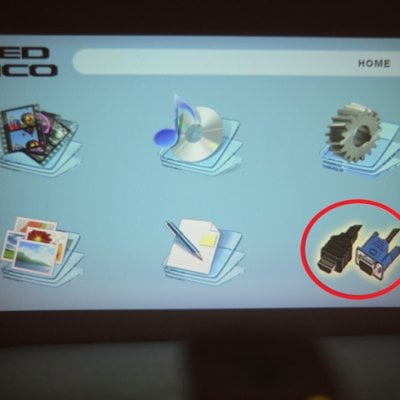
AAXA LED Pico Projector iPhone Connection Guide
- . April 26, 2022
AAXA LED Pico projector supports connection via an HDMI adapter. You can follow the steps below to connect your iPhone to the projector. Get lightning
