ViewSonic LS550W projector is equipped with an IR-based remote control. If you find the remote doesn’t work, you can check the solutions below to solve the problems.

Tips for remote control troubleshooting
1. Check the battery of your remote control.
- Try to replace a new pair of batteries for the projector.
- Remove the battery cover from the rear of the remote control by pressing the finger grip and sliding it down.
- Remove any existing batteries (if necessary) and install two AAA batteries.
- NOTE: Observe the battery’s polarities as indicated.
- Replace the battery cover by aligning it with the base and pushing it back into position.
2. Check the distance and angle
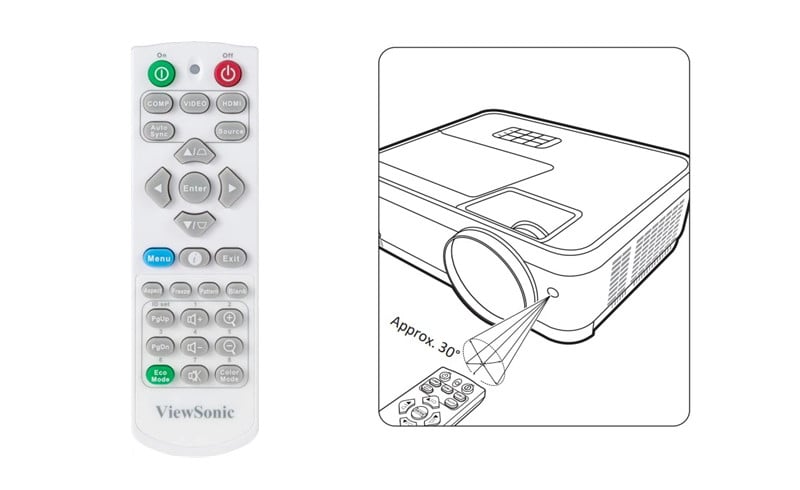
- The remote control must be held at an angle of 30° perpendicular to the projector’s IR remote control sensor(s).
- The distance between the remote control and the sensor(s) should not exceed 8 m (26 ft.)
3. Check the blocks and dirt
Ensure that there are no sundries to avoid the signal block. Try to clean the dirt on the IR receiver on the ViewSonic LS550W projector.
Related Posts
How to Update Software for ViewSonic LS550W/WH Projector?
ViewSonic Adds 2 New LED Projectors for Meeting and Educational Use
ViewSonic LS550W Image Adjustment Guide




