ViewSonic LS550W/WH is a LED projector that supports software updates, you can follow the steps below to update the software.

- Visit ViewSonic’s official website and find Support.
- Find the Download center, input the projector model, for example, ViewSonic LS550W, in the first search box, and select the product type.
- Then, you can find the Driver and Software section on the right side.
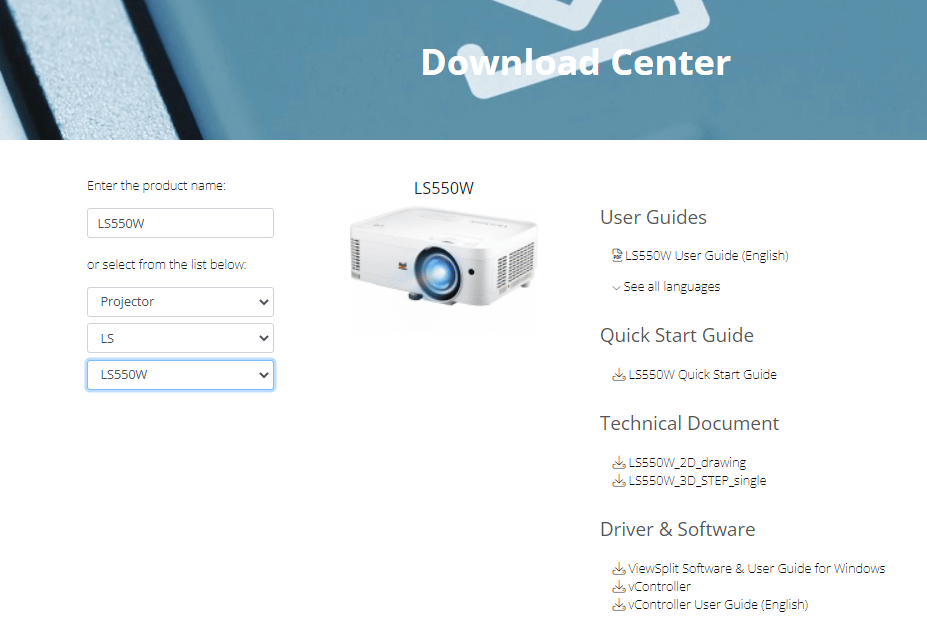
- Click the software to download it, and store it on a USB flash drive.
- Turn on the projector and plug the USB flash drive into the projector.
- The ViewSonic LS550W/WH projector can automatically detect the Firmware files and a Firmware update notification will pop up. Follow the prompt message and confirm the software update.
Related Posts
ViewSonic Adds 2 New LED Projectors for Meeting and Educational Use
How to Control ViewSonic Projector via Smartphone?
ViewSonic M1+ Firmware Update Method




