ViewSonic LS550W LED projector supports focus, keystone correction, and four corner adjustment. You can follow the steps below to adjust the images of the projector.

Image Clarity
You can improve the clarity of the image by rotating the Focus Ring.
In addition, don’t project a screen size bigger than 300” to ensure a clear image.
Image Size
Rotate the Zoom Ring to adjust the image size.
You can also change the projection distance to adjust the image size.
Image shape
If the image of ViewSonic LS550W is not rectangular, you can use the keystone correction by pressing the arrow buttons on the remote or projector.
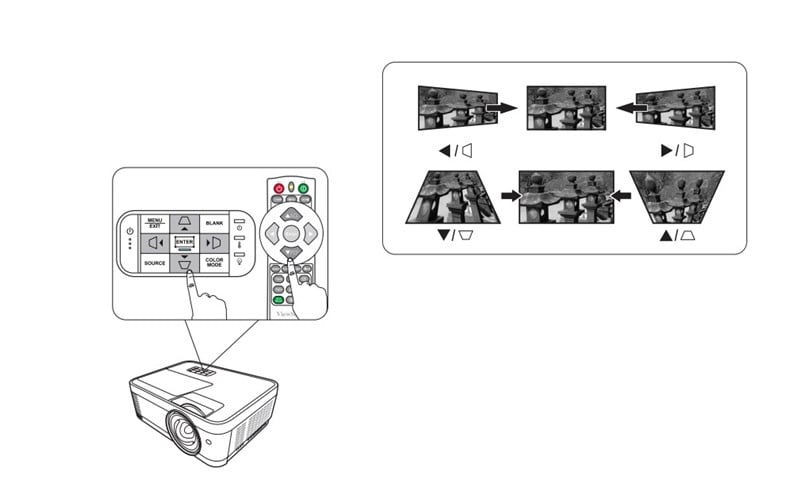
Slanted Image
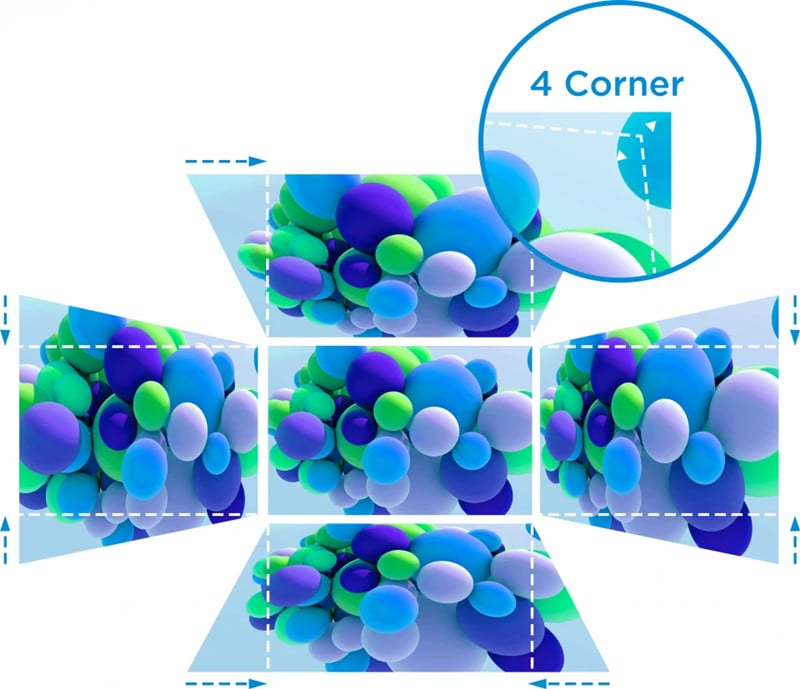
If you still find the slanted image, you can use the four-corner correction of the projector. Pressing the Corner adjustment button (the button with a rectangular shape) on the projector, then you can enter the corner adjustment menu. You can use the arrow buttons on the projector to adjust the image.
Related Posts
ViewSonic Adds 2 New LED Projectors for Meeting and Educational Use
How to Update Software for ViewSonic LS550W/WH Projector?
How to Watch 3D Video on ViewSonic M1+?




