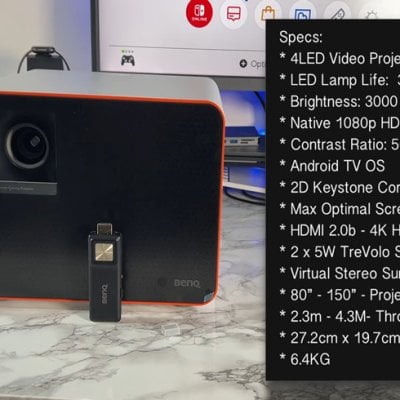If you connect a speaker to the BenQ TK700STi projector, but there is no sound that can be heard. You can try the following solutions for troubleshooting.

- Check whether the HDMI cable supports ARC/eARC. Try to use an HDMI cable with ARC or eARC.
- Check whether the HDMI interface that you are using supports ARC/eARC or not, and change the HDMI cable to the other port with ARC/eARC feature.

- Check whether the ARC/eARC is enabled or not on the projector and your device.
- Check whether the audio format is supported by the BenQ TK700STi projector or not.
- Check whether the cable is well connected.
Related Posts
BenQ TK700STi Android TV Dongle Factory Reset Method
BenQ TK700STi Android TV Dongle Firmware Update Guide
BenQ TK700STi vs BenQ TK700|Gaming Projector Comparison
BenQ TK700STi Gaming Projector Review
BenQ TK700STi Review|Best 4K Gaming Projector?