
Gary Brown
Gary Brown was a projector fancier before he worked as editor of Projector1. Gary has 2 years of working experience in consumer electronics.
- Total Post (379)
- Comments (690)
Articles By This Author

How to Connect Wimius Projector to Phone?
- . July 8, 2022
Wimius projectors are budget video projectors, which support various connections. In this guide, we will share a guide on how to connect the Wimius projector

VictSing Projector Troubleshooting 2022
- . July 6, 2022
VictSing is a popular video projector brand. In this guide, we will give some troubleshooting solutions concerning VictSing projectors and provide you with instructions on

Poyank Projector Troubleshooting 2022
- . June 30, 2022
Poyank Projector is a budget LCD projector brand. In this guide, we will list the troubleshooting tips and related FAQs, helping you to use the

How to Watch Movies on a Projector?
- . June 29, 2022
Most people prefer a projector instead of a TV because the latter has a giant screen, providing a cinematic and immersive viewing experience. In this

SeeYing Projector User Guide and Troubleshooting
- . June 22, 2022
SeeYing projector is a budget projector brand. In this guide, we are going to give the user guide and troubleshooting tips for the SeeYing projector.

How to Connect Vilinice Projector to iPhone?
- . June 17, 2022
Vilinice projectors are popular budget projectors that support connecting to iPhone. In this article, we will explain how to connect the Vilinice projector to iPhone

How to Fix Disney Plus Not Working on ZTE Projector?
- . May 16, 2022
In this guide, we are going to fix the problem of Disney Plus not working on the ZTE projector. Disney Plus is a popular streaming

How to Connect YABER Y21 to DVD Player?
- . May 13, 2022
YABER Y21 supports connecting to a DVD player. Follow the steps below to connect the projector to your DVD player. Firstly, turn on the DVD

How to Connect YABER Y21 to Smartphone?
- . May 13, 2022
YABER Y21 supports connections to smartphones. You can follow the steps below to connect the projector to your iPhone or Android phone. YABER Y21 Connection

YABER Y21 Image Adjustment Guide
- . May 13, 2022
If the image of YABER Y21 is blurry or irregular, you can check the following tips for image adjustment below. lurry Image 1. Adjust the

BIGASUO Pro302 DVD Playback Method
- . May 12, 2022
BIGASUO Pro302 can work as both a projector and DVD player. You can follow the steps below to use the DVD playback feature. 1. Press

BIGASUO Pro302 No Signal Troubleshooting
- . May 12, 2022
If there is no signal when turning on the BIGASUO Pro302 projector, you can check the solutions below to solve the problem. Check the status

Hisense PX1-PRO Image Problem Troubleshooting
- . May 12, 2022
If your Hisense PX1-PRO projector has an image problem, you can check the troubleshooting below to fix the image problems. No picture or black and

Hisense PX1-PRO Remote Control Doesn’t Work Troubleshooting
- . May 12, 2022
If your remote control of Hisense PX1-PRO doesn’t work, you can check the following tips below to solve the problem. Confirm that projector still has

Nebula Cosmos Laser 4K Projector Troubleshooting
- . May 12, 2022
Nebula Cosmos Laser 4K is a new projector released this year. If you have a problem when using the projector, you can refer to the

How to Connect Nebula Cosmos Laser 4K to External Speaker?
- . May 12, 2022
If you want a more powerful sound, you can connect the Nebula Cosmos Laser 4K projector to an external speaker. Just follow the steps below

BenQ GS50 Outdoor Mode Setting Guide
- . May 11, 2022
BenQ GS50 is a good projector for outdoor use. You can adjust the setting to have a better outdoor viewing experience. Check the tips below

How to Control BenQ GS50 with a Phone? |Using Phone as Remote Control
- . May 11, 2022
BenQ GS50 projector supports BenQ Smart Control App, you can follow the steps below to use your phone as a remote control. 1. Download and

Nebula Cosmos Laser 4K Mirroring Guide for Android Phone
- . May 10, 2022
Nebula Cosmos Laser 4K supports Chromecast, so you can connect or mirror your Android phone via Chromecast. Please note that Chromecast uses a Wi-Fi connection,
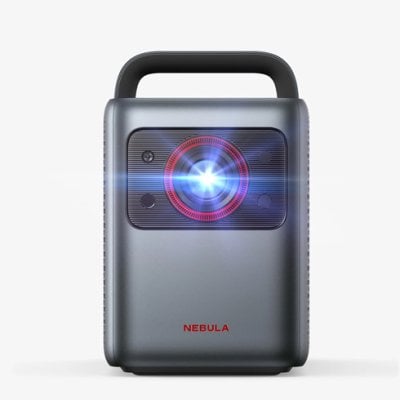
How to Update Firmware for Nebula Cosmos Laser 4K Projector?
- . May 10, 2022
Nebula Cosmos Laser 4K projector is a smart projector that supports firmware updates. You can check the steps below to update the firmware for the
