
Gary Brown
Gary Brown was a projector fancier before he worked as editor of Projector1. Gary has 2 years of working experience in consumer electronics.
- Total Post (378)
- Comments (690)
Articles By This Author

How to Fix If VANKYO Projector Can’t Power On?
- . March 30, 2022
If your VANKYO projector can’t power on or shut off instantly, you can check the following items. Check whether the power plug is working and

GooDee YG600 Factory Reset Guide
- . March 30, 2022
If you want to adjust the setting of GooDee YG600 instantly, you can recover the factory setting. Here are the steps. Press the Menu button

How to Connect GooDee YG600 to DVD?
- . March 30, 2022
GooDee YG600 mini projector is equipped with various interfaces, including an AV interface. You can connect the projector to DVD by means of the AV

GooDee W80 Android Phone Wired Connection Guide
- . March 30, 2022
GooDee W80 is a mini projector supporting a wired connection to phones. If you want to connect your phone with a charging cable, you can

Bluetooth vs IR Remote: Projector Remote Control Comparison & Troubleshooting
- . March 30, 2022
Projectors on the market mostly adopt Bluetooth or IR remote control. This post will compare the two kinds of remote controls and list some solutions

VANKYO Leisure 470 Screen Mirroring Firmware Update
- . March 29, 2022
VANKYO Leisure 470 provides screen mirroring firmware update, and you can do as following steps below for update. Turn on the projector, select Screen Mirroring

VANKYO Projector No Sound Troubleshooting and Solutions
- . March 29, 2022
If your VANKYO projector has no sound, you can try the following solutions for troubleshooting. Your VANKYO projector is mute. Press the mute button again
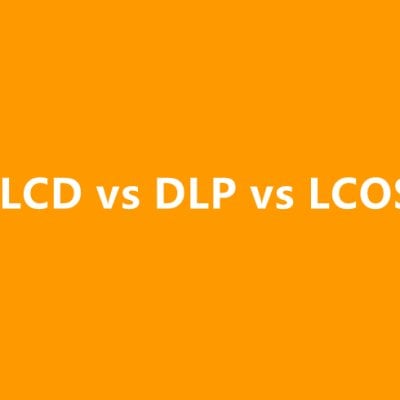
3LCD vs DLP vs LCOS: What Are the Differences?
- . March 29, 2022
There are three mainstream projection technologies on the projector market, including 3LCD, DLP, and LCOS. This article will introduce them one by one, helping you

How to Adjust Image on ELEPHAS YG280 Projector?
- . March 29, 2022
ELEPHAS YG280 is a mini projector that can project a maximum projection size of 60 inches. This post will tell you how to adjust the

VANKYO Burger 101 Screen Mirroring for Android Phones
- . March 28, 2022
VANKYO Burger 101 supports both Airplay and Miracast. This post will tell you how to use screen mirroring on Android phones. Here are the details.

VANKYO Burger 101 Image and Brightness Adjustment Method
- . March 28, 2022
If you find the image of VANKYO Burger 101 is upside down, blurry, dark, or distorted. You can try the following solutions. Image Orientation Adjustment

How to Connect VANKYO Burger 101 to Wi-Fi?
- . March 28, 2022
VANKYO Burger 101 is a Pico projector supporting Wi-Fi. You can follow the steps below and connect it to Wi-Fi to access more resources. 1.

VANKYO Leisure 3W Projector Remote Control Troubleshooting
- . March 28, 2022
VANKYO Leisure 3W adopts infrared-based remote control. If the remote control doesn’t work, you can try the following tips for troubleshooting. Check if the distance

How to Mirror Android Phone on VANKYO Leisure 3W projector?
- . March 27, 2022
VANKYO Leisure 3W has built-in Miracast, supporting screen mirroring for most Android phones. You can follow the steps below to mirror your Android Phone on

VANKYO Leisure 3W Factory Default Reset Guide
- . March 27, 2022
If you want to recover all the settings of the VANKYO Leisure 3W projector, you can restore the factory default. Here are the detailed procedures.

VANKYO Leisure 3W Projector Firmware Update Method
- . March 27, 2022
VANKYO Leisure 3W projector supports firmware update, you can follow the steps below to update. Ensure that the internet is connected. Enter the homepage of

How to Control ViewSonic Projector via Smartphone?
- . March 25, 2022
Some ViewSonic projectors support controlling via a smartphone. This article will take ViewSonic X10-4K as an example to demonstrate the method. You can control the

How to Take Screenshot on Projector?
- . March 25, 2022
Most projectors on the market don’t have a direct screenshot button, but you can take a screenshot on the projector by means of connecting a

How to Fix If VANKYO Leisure 3 Indicates No Signal?
- . March 24, 2022
If you see no signal on the screen of VANKYO Leisure 3 projector, you can check the following conditions for troubleshooting. Make sure all cables

Two Methods to Connect VANKYO Leisure 3 to a Computer
- . March 24, 2022
If you want to make a PowerPoint presentation using VANKYO Leisure 3, you need to connect the projector to the projector. Here are two methods
