VANKYO Leisure 3W has built-in Miracast, supporting screen mirroring for most Android phones. You can follow the steps below to mirror your Android Phone on the projector.

1. Turn on the Wi-Fi on your Android phone. To make smoother streaming, please do not connect to any Wi-Fi on your projector.
2. Go to Homepage > Miracast.
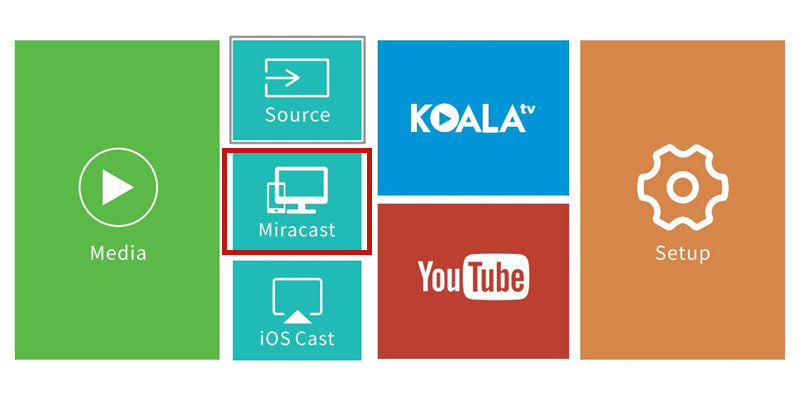
3. Activate the mirroring or cast function in your Android phone and search for the projector.
4. Select ZYCast-xxxx(mcast) from the searching list.
5. Then, your Android phone can be mirrored on the projector screen.
If you want a stable transmission between your phone and VANKYO Leisure 3W, you can also choose a wired connection. But you need an HDMI adapter to connect the two devices.
Related Posts
VANKYO Leisure 3W Projector iPhone Screen Mirroring Guide
VANKYO Leisure 3W Factory Default Reset Guide
VANKYO Leisure 3W Projector Firmware Update Method




