VANKYO Leisure 3W supports Wi-Fi and screen mirroring, enabling users to connect the projector with iPhone wirelessly. This post will introduce the detailed steps.

1. Connect your iPhone and VANKYO Leisure 3W to the same Wi-Fi network.
2. Go to Homepage > iOS Cast.
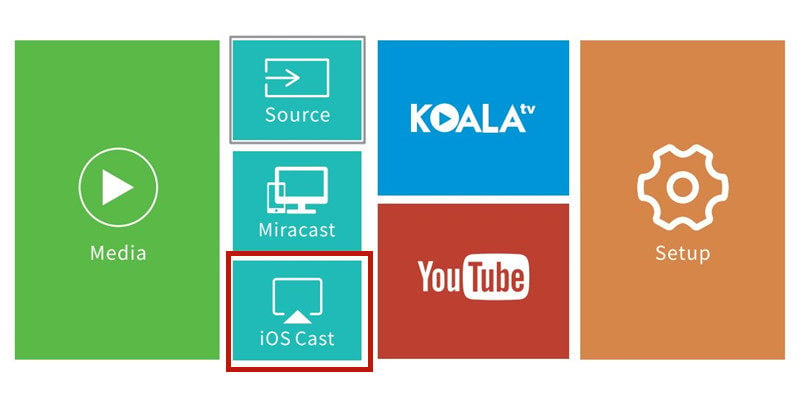
3. Swipe your iPhone to enter the control center, then tap Screen Mirroring/AirPlay Mirroring.
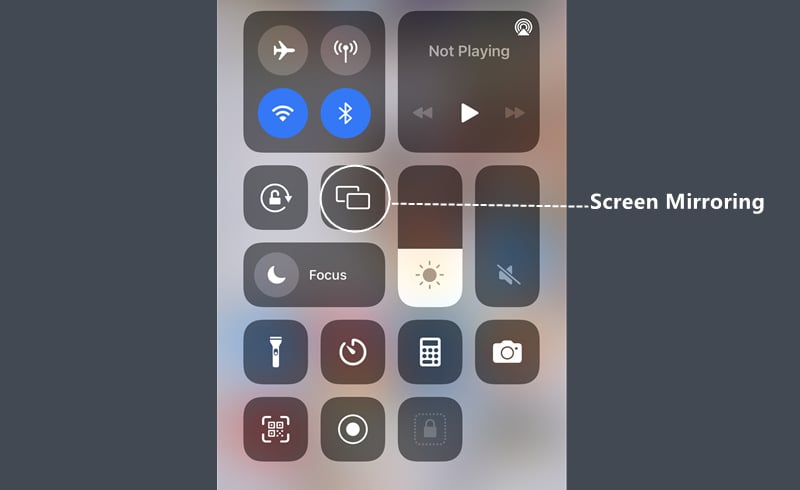
4. Select ZYCast-XXXX(icast) from the searching list.
5. Then, your iPhone can be mirrored on the VANKYO Leisure 3W projector.
Related Posts
How to Mirror Android Phone on VANKYO Leisure 3W projector?
VANKYO Leisure 3W Factory Default Reset Guide
VANKYO Leisure 3W Projector Firmware Update Method




