VANKYO Leisure 470 provides screen mirroring firmware update, and you can do as following steps below for update.

- Turn on the projector, select Screen Mirroring as the Input Source to enter the interface of Screen Mirroring for the iOS System.
- Go to the settings of your iOS mobile device and connect it to the WiFi of LEISURE470-XXXXXX (Password: 12345678).
- Visit http://192.168.49.1 from a browser on your mobile device, tap WIFI AP > Scan, select your router’s WI-FI and enter the right password, then tap Connect to continue.
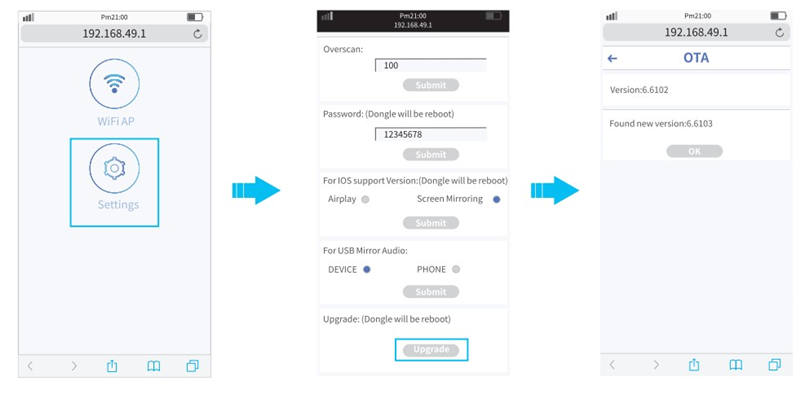
4. Tap Settings on the interface, scroll down to the bottom of the page, then tap Upgrade.
5. Tap OK to start upgrading the firmware version of the screen mirroring module if it is available.
Related Posts
VANKYO Leisure 470 Screen Mirroring Guide for iPhone
What to Do If VANKYO Leisure 470 Remote Control Doesn’t Work?
VANKYO Projector Leisure 470: A Portable Mini Projector




