If you find the image of VANKYO Burger 101 is upside down, blurry, dark, or distorted. You can try the following solutions.

Image Orientation Adjustment
If you want to change the orientation of VANKYO Burger 101, you can change the projection mode by the following steps: Homepage>Setup>Projection> Projection Mode.
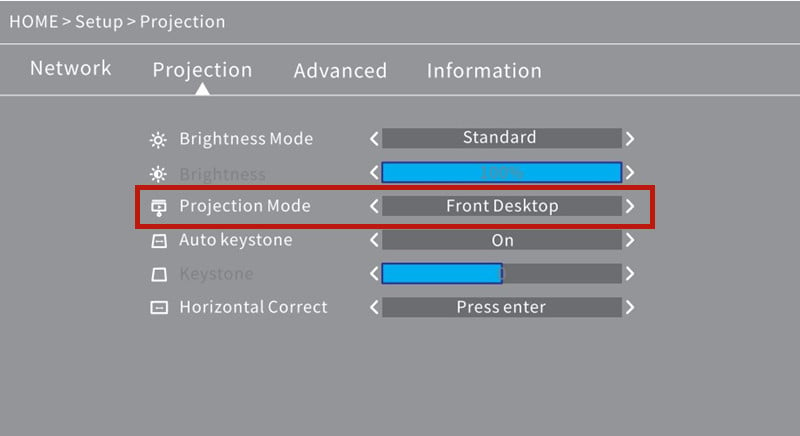
Blurry Image
You can roll the focus knob on the side of the projector to adjust the focus until the image gets clear.

Distorted Image
The projector supports auto keystone correction, which can make the image regular and rectangular. you can turn on the feature by the following steps.
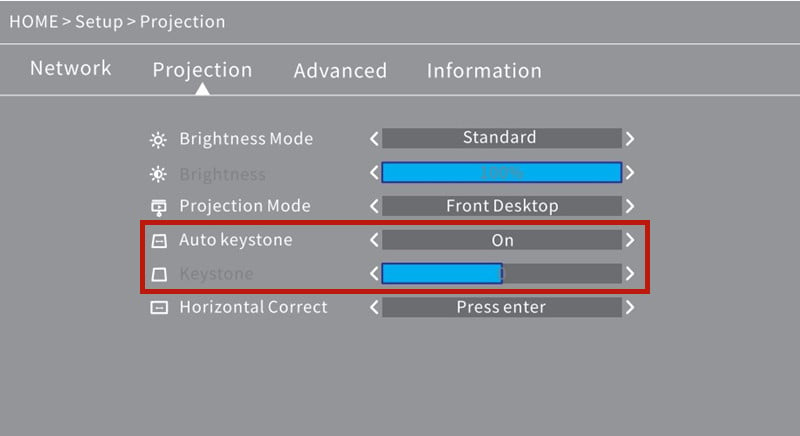
Homepage>Setup>Projection>Auto Keystone>On.
Brightness Adjustment
You can go to Homepage>Setup>Projection>Brightness Mode to adjust the brightness mode.
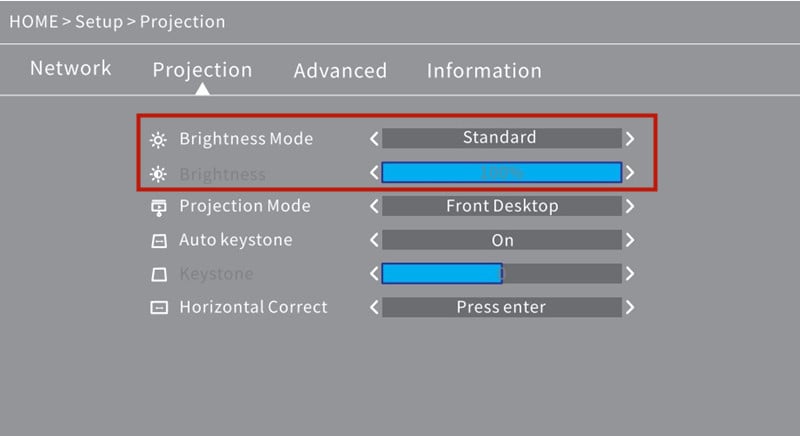
If you find the image is too bright or too dark, you can adjust the brightness by adjusting the percentage of brightness.
Related Posts
How to Watch 3D Movies on VANKYO Burger 101 Projector?
How to Connect VANKYO Burger 101 to Wi-Fi?




