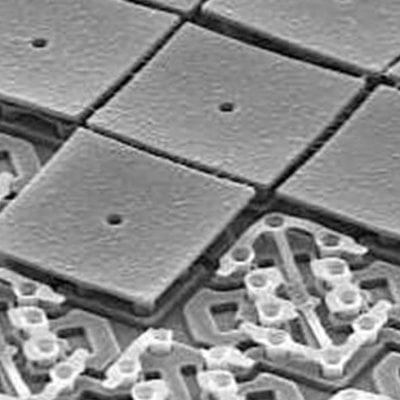APEMAN LC350A projector provide users with some basic interfaces, including TF Card Slot, USB Input, HDMI Interface, AV Input, Audio Output and VGA Input. If you are looking to connect your devices, such as DVD player, camera or game console, to the APEMAN LC350A projector with 3 in 1 AV cable, this tip would be helpful.
A 3 in 1 AV cable is included in the APEMAN LC350A projector package. The yellow port can transmit video, the white port and red port can transmit audio. As shown in the picture below, you can connect your device to APEMAN LC350A projector by connecting the 3 in 1 AV cable, and make sure you choose the right port.
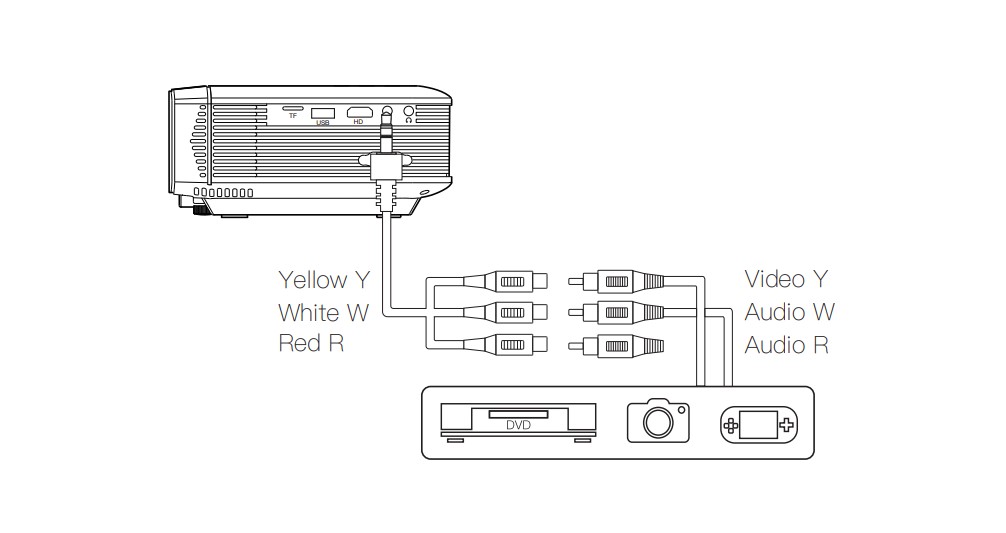
Related post:
How to Select Input Source of APEMAN LC550 Projector?
APEMAN LC350 Projector Quick Setup Guide
APEMAN LC350 Projector No Sound Troubleshooting