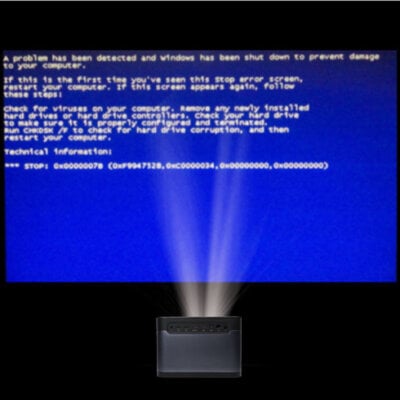There may be black spots on your WiMiUS P62 projector after long-term use. In this guide, we will introduce some fix methods concerning the problem.
How to Fix Black Spot on WiMiUS P62 Projector?
The black spots are generally caused by dust or stains. In this guide, we will introduce two methods to solve the problem.
Method 1
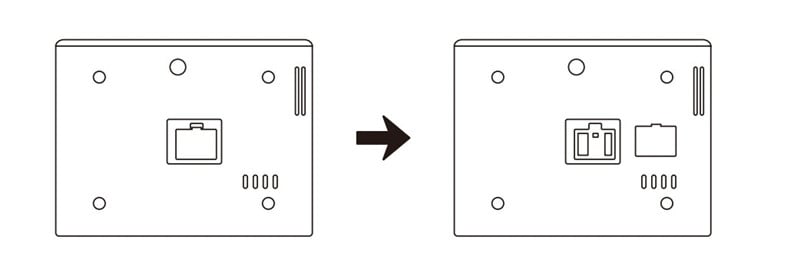
- Clean the dust on the panels.
- Open the dusting mouth cover rotation with a screwdriver.
- Flap the body of the WiMiUS P62 projector gently.
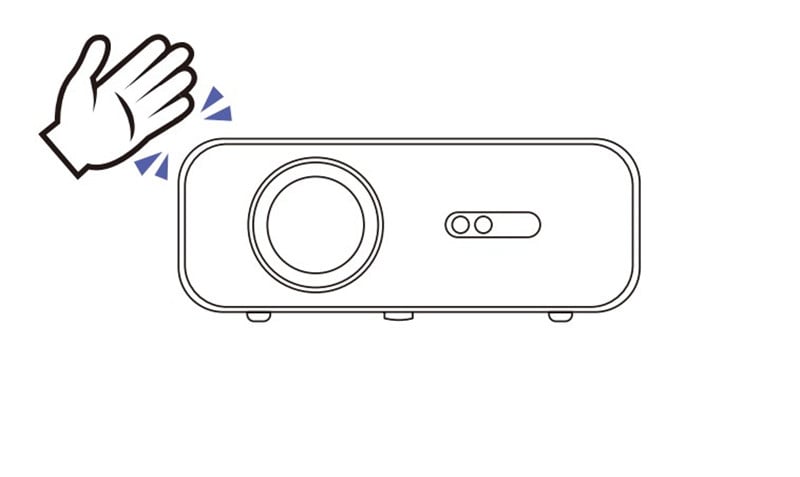
Method 2
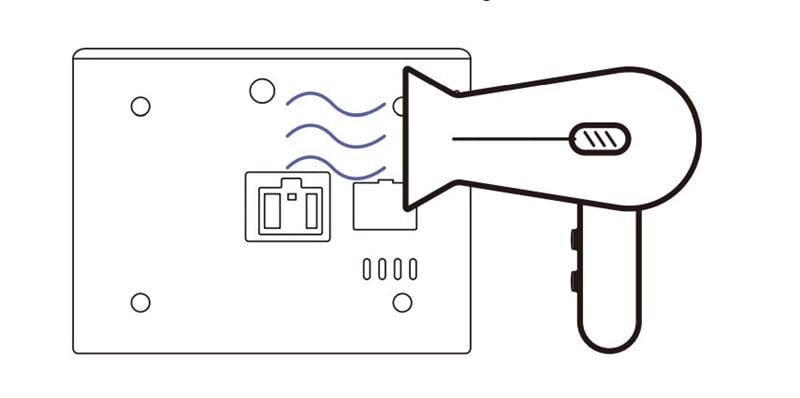
- Clean the exterior of the projector.
- Open the dusting mouth cover rotation by means of a screwdriver.
- Clean the dust with an air blower. Please use the cold wind mode to avoid overheating.
If the lens is polluted, you need to clean the projector lens with a soft and dry cloth. Do not use erosive detergent to clean the projector lens. Sometimes, the overheating will also result in black spots on the projection image.
There may be a broken display chip that results in the black spots. Then, you need to send the projector to the seller or dealers for replacement.
Related Posts