
The PURSHE projector (2023 version) has a built-in 3W speaker, and you can get sound directly. If your PURSHE projector produces no sound, you can just try the following solutions.
PURSHE Projector No Sound Troubleshooting

Check whether the projector is muted. You can adjust the volume using your remote to check whether the projector is muted. When you are connecting the projector to an external device, you can use the remote of the external device to adjust the volume.
Turn off the Dolby Sound when you are streaming content from Netflix and other similar apps. That’s because the projector doesn’t support Dolby Sound.
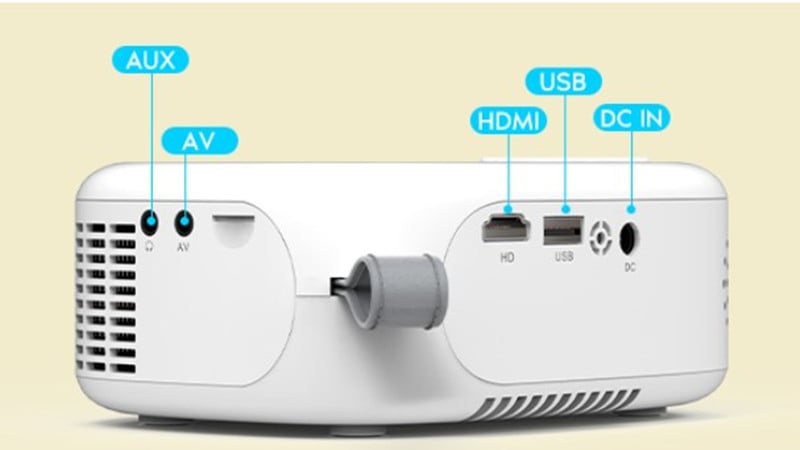
Check whether the projector is plugged into an earphone.
Make sure the source video is supported on this projector. Switch the sound output mode to PCM mode when connecting the projector to an external device via HDMI.
Check the connection cable. If the audio cable is bad or broken, the projector won’t produce sound successfully.
Due to HDCP, the projector can’t support screen mirroring anymore. The projector may produce no sound, which has no matter with the projector.
Related Posts




